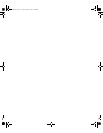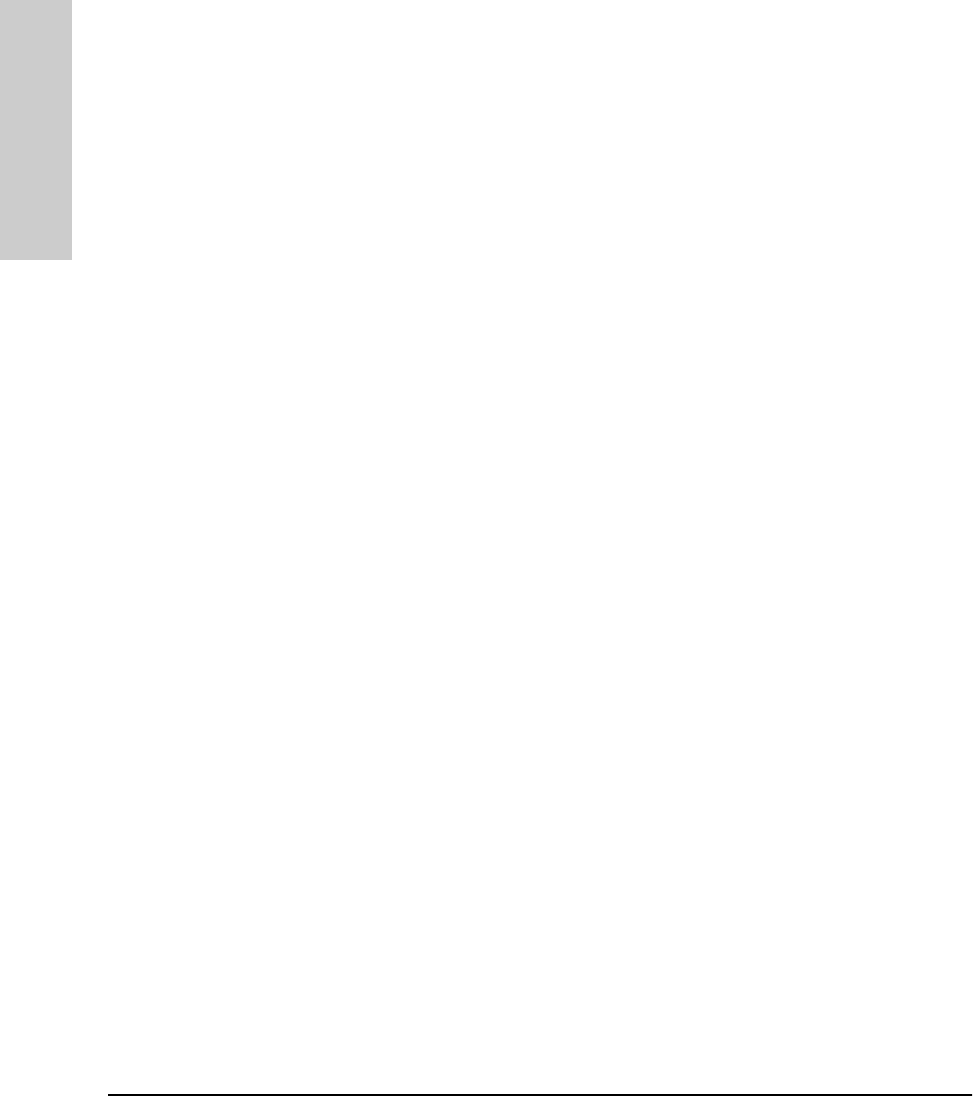
1-6
Introducing the HP ProCurve Series 2300 and 2500 Switches
Front of the Switches
Introducing the HP ProCurve
Series 2300 and 2500
Console Port (Series 2500 Switches only)
This port is available on the Series 2500 switches, and is used to connect a
console to the switch by using the serial cable supplied with the switch. This
connection is described under “Connect a Console to the Switch” in chapter
2, “Installing the Switches”. The console can be a PC or workstation running
a VT-100 terminal emulator, or a VT-100 terminal.
Download Port (Series 2300 Switches only)
This port is available on the Series 2300 switches, and is used to connect a PC
to the switch by using any “null modem” cable. This connection is described
under “Connect a Console to the Switch” in chapter 2, “Installing the
Switches”. The PC can then be used to initiate a download of new code to the
Series 2300 switch. New code may be made available if there are any product
enhancements, for example to support new transceivers. (For the Series 2500
switches, you can download new code through the Console port.)
For the procedures to download new code to your Series 2300 switch, please
see “Downloading New Code (Series 2300 Switch)” on page 3-12.
Reset Button
This button is used to reset the switch while it is powered on. This action clears
any temporary error conditions that may have occurred and executes the
switch self test. Press the Reset button also after installing any transceivers
while the switch is powered on. After installing the transceiver, the switch
must be reset to initialize the transceiver and make it operational.
For the Series 2500 switches, this button also resets all network activity
counters to zero. The counters are displayed in the Series 2500 switch console
interface, the web browser interface, and through SNMP network manage-
ment applications, such as HP TopTools for Hubs & Switches.
2353-ed2.book Page 6 Friday, February 9, 2001 6:00 PM