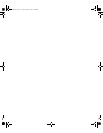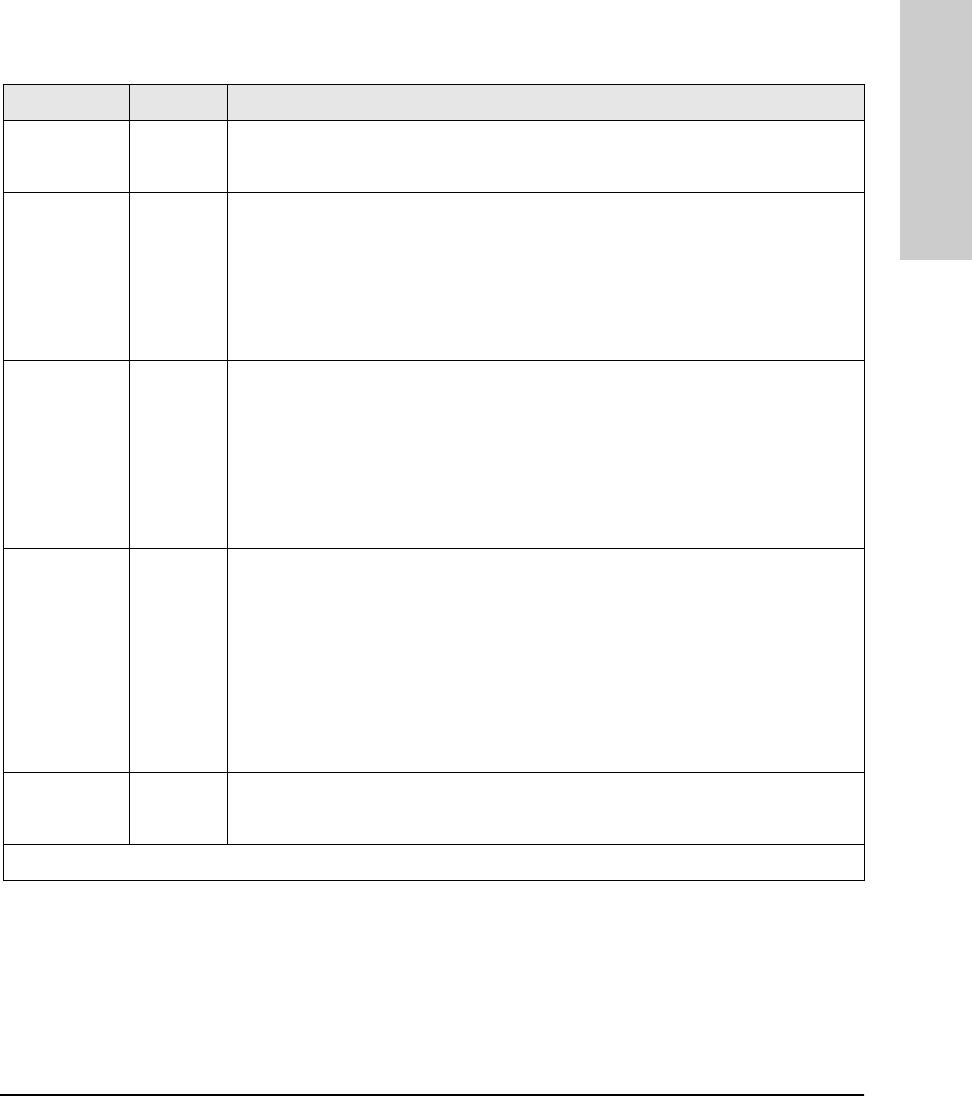
1-3
Introducing the HP ProCurve Series 2300 and 2500 Switches
Front of the Switches
Introducing the HP ProCurve
Series 2300 and 2500
LEDs
Table 1-1. Switch LEDs
Switch LEDs State Meaning
Power
(green)
On The switch is receiving power.
Off The switch is NOT receiving power.
Fault
(orange)
Off The normal state; indicates that there are no fault conditions on the switch.
Blinking
†
A fault has occurred on the switch, one of the switch ports, or the fan. The Status LED
for the component with the fault will blink simultaneously.
On On briefly after the switch is powered on or reset, at the beginning of switch self test.
If this LED is on for a prolonged time, the switch has encountered a fatal hardware
failure, or has failed its self test. See chapter 3, “Troubleshooting” for more information.
Self Test
(green)
Off The normal operational state; the switch is not undergoing self test.
On The switch self test and initialization are in progress after you have power cycled or
reset the switch. The switch is not operational until this LED goes off. The Self Test LED
also comes on briefly when you “hot swap” a transceiver into the switch; the
transceiver is self tested when it is hot swapped.
Blinking
†
A component of the switch has failed its self test. The status LED for that component,
for example an RJ-45 port, and the switch Fault LED will blink simultaneously.
Mode Select
(3 green LEDs)
Act Indicates that the port Mode LEDs are displaying network activity information.
FDx Indicates that the port Mode LEDs are lit for ports that are in Full Duplex Mode.
Max Indicates that the port Mode LEDs are lit for ports that are operating at their maximum
possible link speed. For the 10/100TX ports, that is 100 Mbps; for any transceivers with
Gigabit capabilities, that is 1000 Mbps.
! Indicates that the port Mode LEDs are displaying network events that could require
operator attention, for example CRC errors or late collisions. See chapter 3,
“Troubleshooting” for more information.
Fan Status
(green)
On The cooling fan is operating normally.
Blinking
†
The cooling fan has failed. The switch Fault LED will be blinking simultaneously.
†
The blinking behavior is an on/off cycle once every 1.6 seconds, approximately.
2353-ed2.book Page 3 Friday, February 9, 2001 6:00 PM