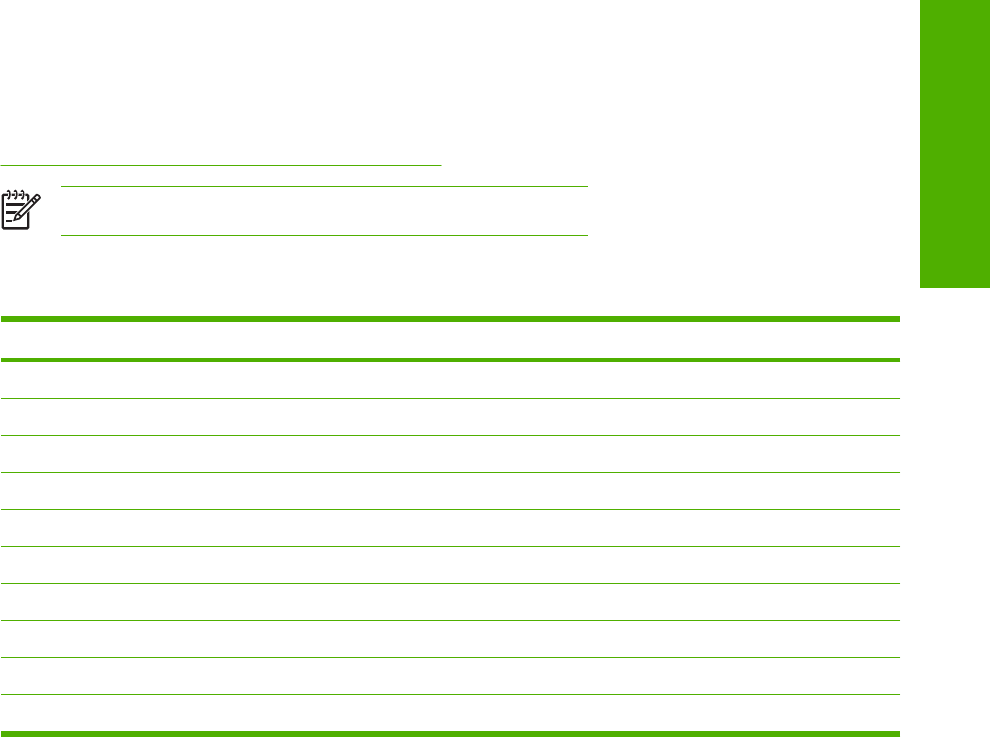
2 Viewing product status from the
HP EWS Information screens
The screens available from the Information tab are for informational purposes only; you cannot
configure the product from these screens. To configure the product through the HP EWS, see
Configuring the product from the Settings screens.
NOTE Some products do not support all of these screens.
The following table shows the menu items that are available on the Information tab and the screens
that open when you click each menu item.
Menu item Screen title
Device Status Device Status
Configuration Page Configuration Page
Supplies Status Supplies Status
Event Log Event Log
Usage Page Usage Page
Diagnostics Page Diagnostics Page
Device Information Device Information
Control Panel Control Panel Snapshot
Color Usage Job Log Color Usage Job Log
Print Print
ENWW 7
Information tab


















