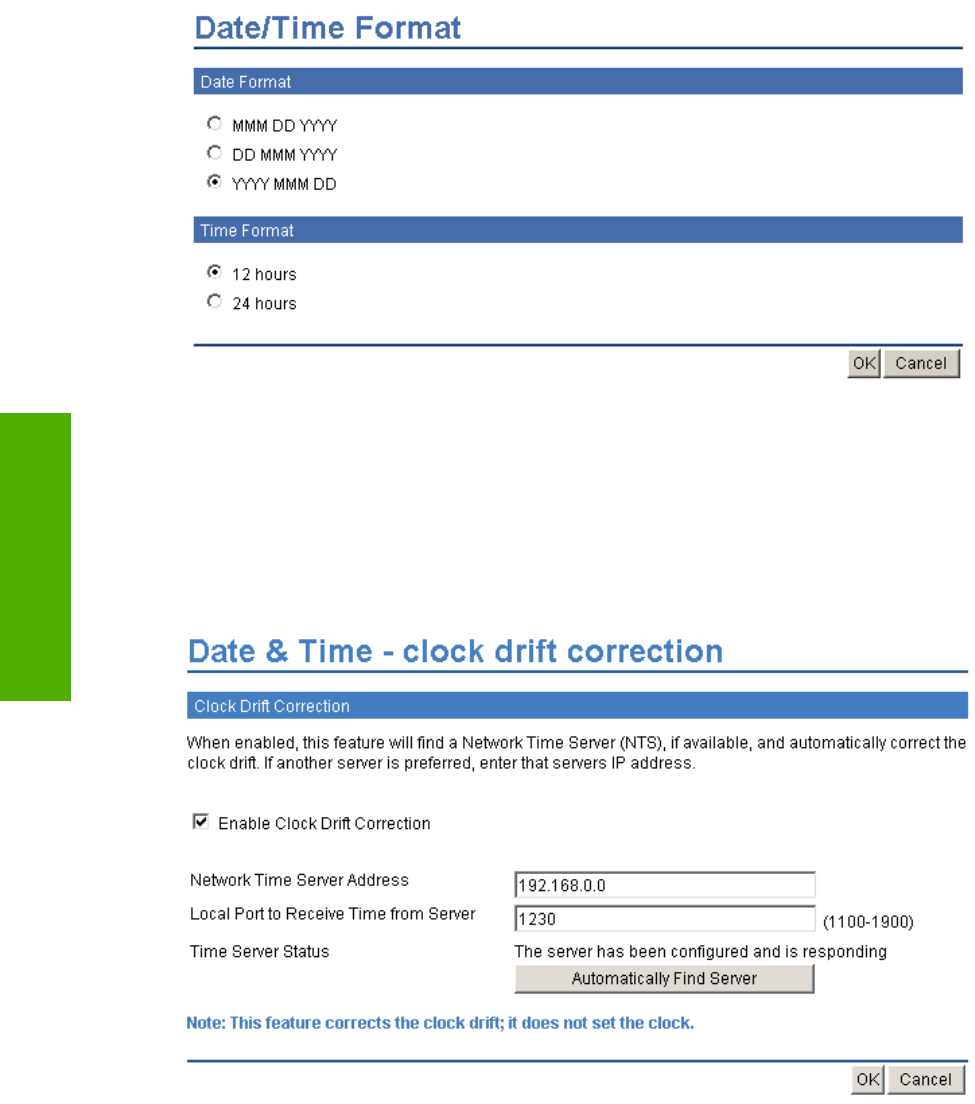
Date/Time Format
Use the Date/Time Format screen to select the formats you prefer for displaying the date (under Date
Format) and time (under Time Format). The following illustration shows the Date/Time Format screen.
Figure 3-13 Date/Time Format screen
Clock Drift Correction
Use the Date & Time – clock drift correction screen to enable clock drift correction. The following
illustration shows the screen.
Figure 3-14 Date & Time – clock drift correction screen
To configure a network time server to correct the product clock drift, use the following procedure.
48 Chapter 3 Configuring the product from the Settings screens ENWW
Settings tab


















