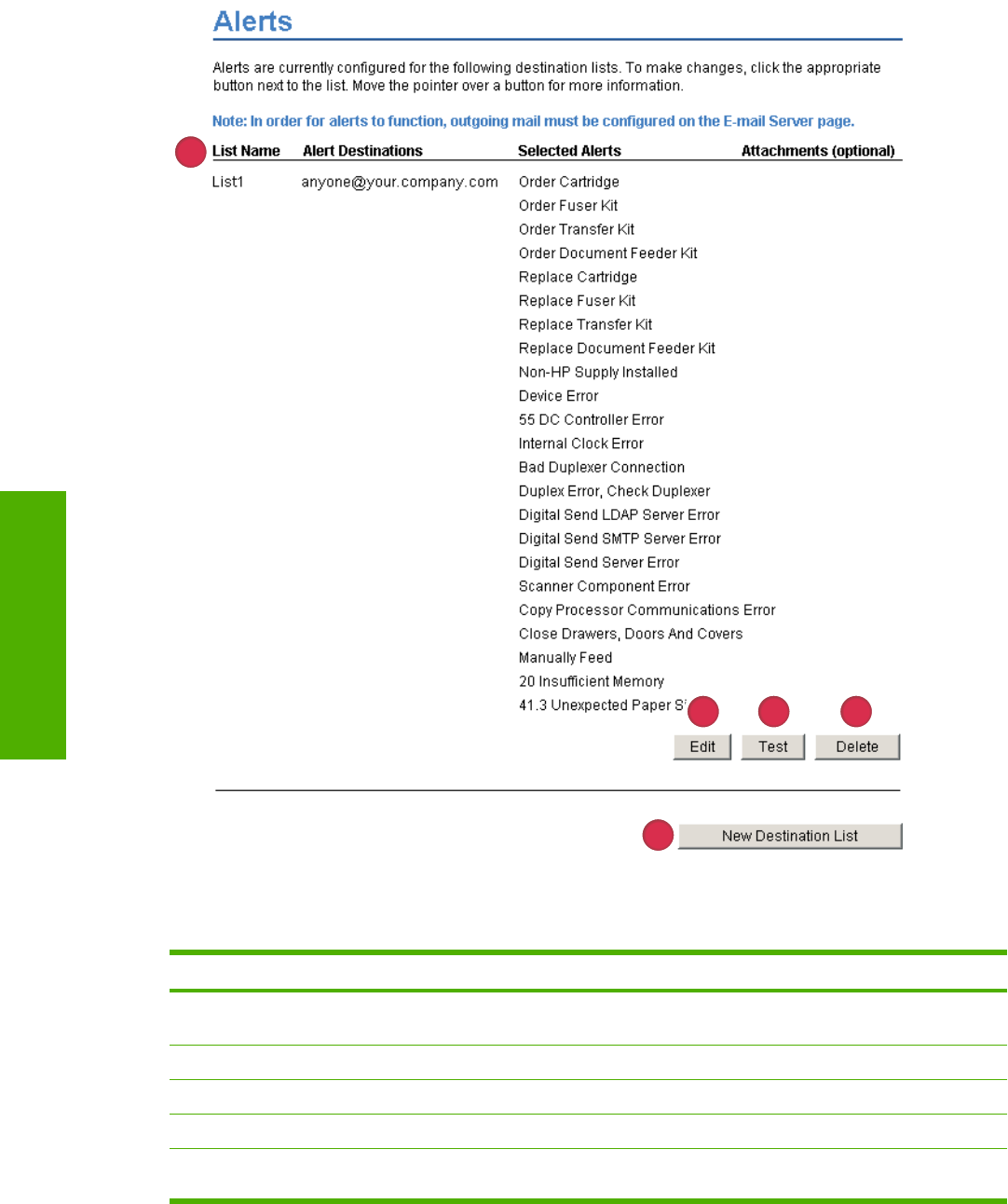
1
5
2
3
4
Figure 3-3 Alerts screen
Table 3-3 Alerts
Callout Area on the screen Information or capability that the area provides
1 Destination list summary Lists the current selections for each destination. The List Name field appears
only if a hard disk has been installed.
2 Edit Click this button to make changes to the destination or destination list.
3 Test Click this button to send a test alert to the destination or destination list.
4 Delete Click this button to delete the destination or destination list.
5 New Alert Destination
(without hard drive)
Click this button to configure the product to send alerts to a new destination.
32 Chapter 3 Configuring the product from the Settings screens ENWW
Settings tab


















