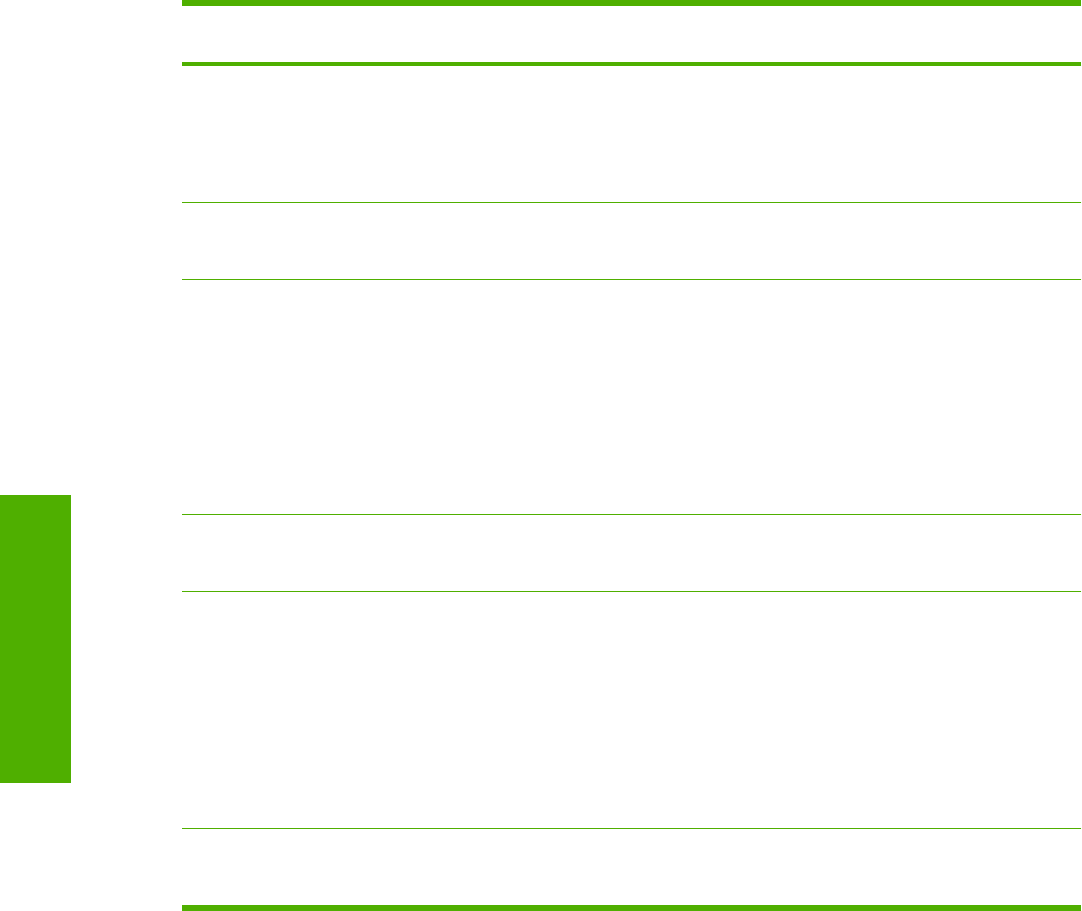
Table 3-11 Restrict Color
Callout Area on the screen Information or capability that the area
provides
1 Restrict Color Use Select whether to print all color jobs in
color, print all color jobs in black, or allow
printing in color according to custom
permission settings. To assign custom
permissions settings, you must select
COLOR IF ALLOWED.
2 User Permission: Default Permission Select the default color print setting for
users who are not in the User
Permission list.
3 User Permission: User Permission list Assign color printing permissions to
users in the list. To add users to the list,
type the new user name in the System
User Name field on the right and click the
left arrow. To change permissions, select
the system user name, click the right
arrow, and select the permission. To
delete a user from the list, select the
system user name and click Delete.
Avoid spaces in system user names.
4 Application Permission: Default
Permission
Select the default color printing settings
for applications that are not listed in the
Application Permission list.
5 Application Permission: Application
Permission list
Assign color printing permissions to
applications in the list. To add
applications to the list, type the
application's name in the Technical
Application Name field and click the left
arrow. To change permissions for an
application, select the technical
application name, click the right arrow,
and select the permission. To delete an
application from the list, select the
application's name and click Delete.
6 Color Usage Job Log Click the link to view names of
applications and users that have printed
to this device.
52 Chapter 3 Configuring the product from the Settings screens ENWW
Settings tab


















