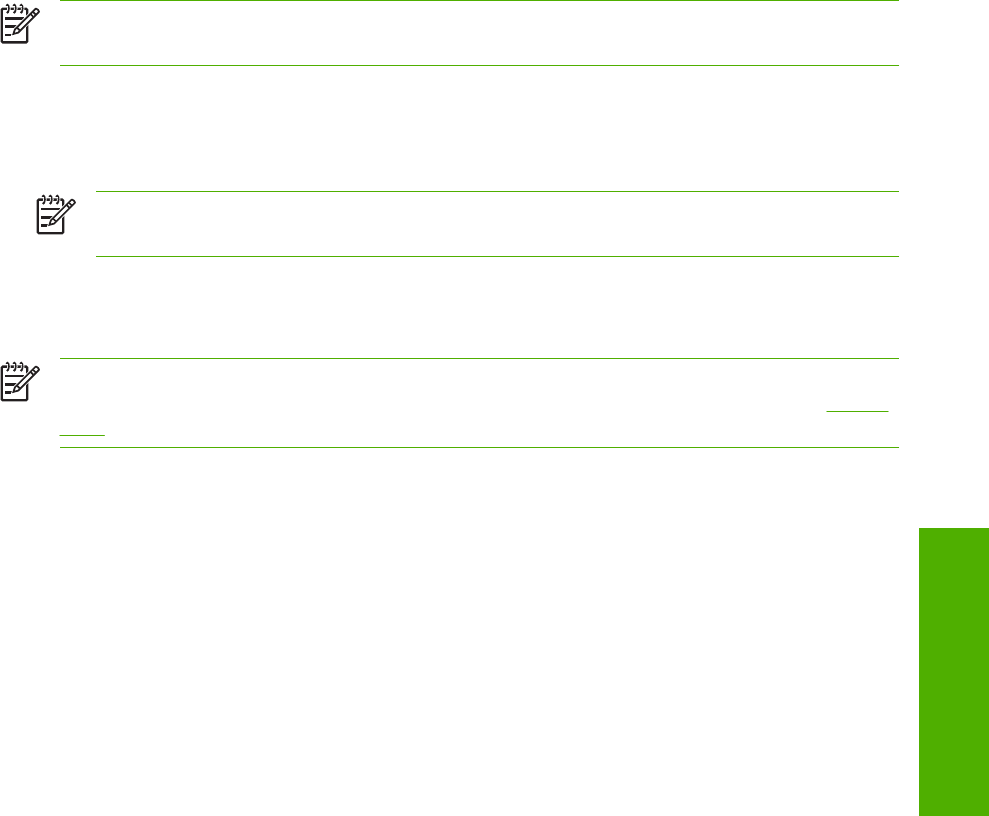
NOTE This process keeps the clock from drifting (losing or gaining time), but does not
synchronize the clock with the network time server clock.
1 Select the Enable Clock Drift Correction check box.
2 In the Network Time Server Address field, type the TCP/IP address of the clock which you want
to use for correction of the product clock drift.
NOTE Alternatively, you can click the Automatically Find Server button to find a time
server on your network and automatically fill in this field.
3 In the Local Port to Receive Time from Server field, type the name of the appropriate port.
4 Click OK.
NOTE Use this screen only to configure the time server for clock drift correction, not to set the
clock. To set the clock, use the main Date & Time screen. For further information, see
Date &
Time.
ENWW Date & Time 49
Settings tab


















