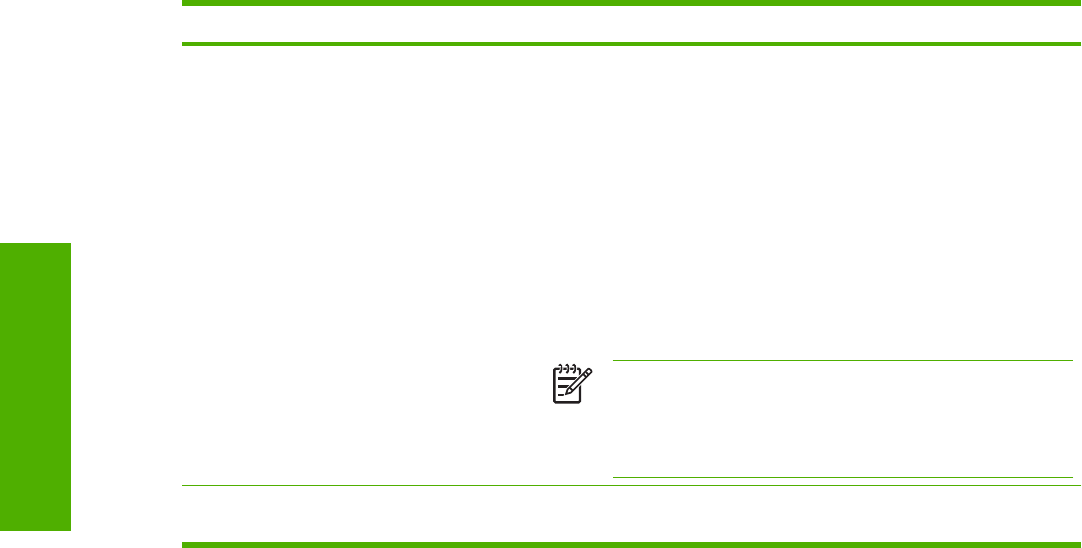
Callout Area on the screen Information or capability that the area provides
supply serial number and HP part number; and an indication of whether or
not the supply has reached the low status.
■ The percent of life remaining and the estimated number of pages
remaining before the supply is empty
■ The total number of pages that have been processed with the supply
■ The supply serial number and the HP part number
■ An indication of whether or not the supply has reached the low status
If the Override at Out option has been enabled at the product control panel,
when the supply is exhausted, a message appears that states the cartridge
was used with the override setting.
NOTE If a non-HP supply is used, information about the device
might not be available. In addition, a warning message about the
risks associated with using non-HP supplies could appear on the
screen. No further information about the status of the supply will
be available.
2 Order Supplies link Use this feature to connect to a Web page that facilitates online ordering of
supplies from a reseller of your choice.
Table 2-4 Supplies Status (continued)
14 Chapter 2 Viewing product status from the HP EWS Information screens ENWW
Information tab


















