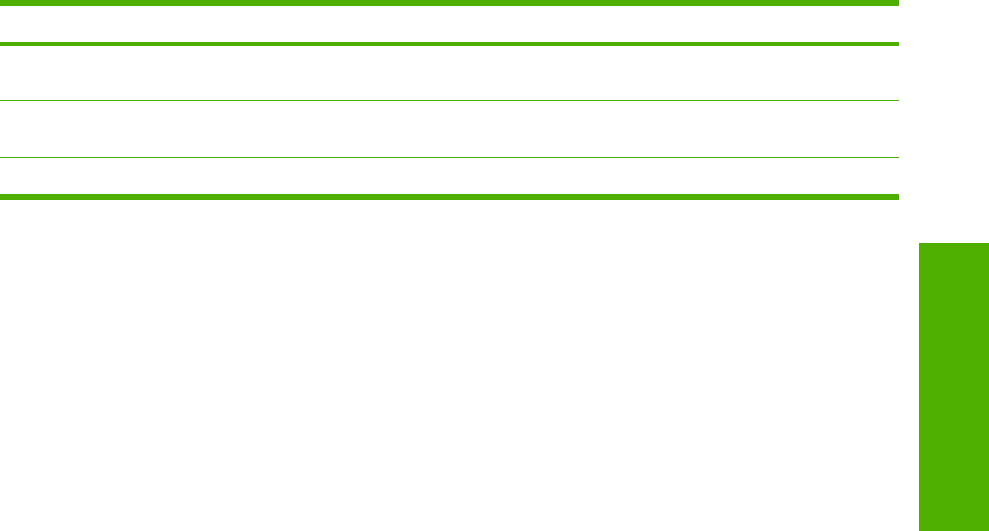
Callout Area on the screen Information or capability that the area provides
The media status is OK until the tray is completely empty. When the tray is empty,
the status is Out.
6 Change Settings Opens the Configure Device screen, where you can change the paper-handling
settings.
7 Capabilities Lists product components and settings.
Table 2-1 Device Status (continued)
ENWW Device Status 9
Information tab


















