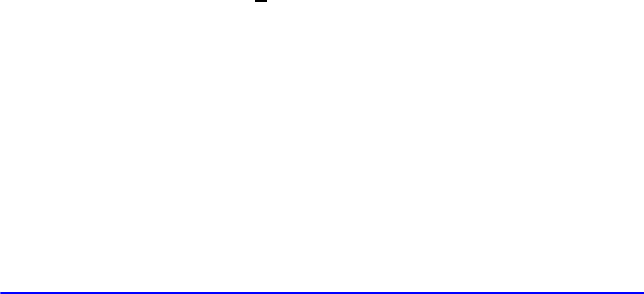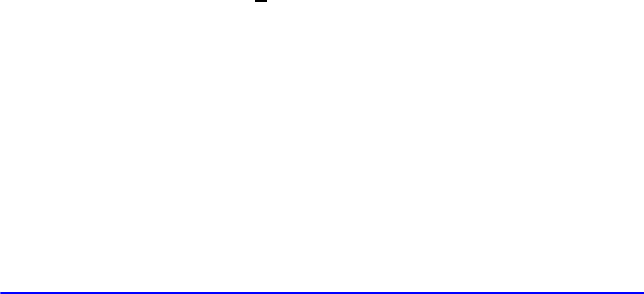
6-6 Entering and Evaluating Equations
Parentheses in Equations
You can include parentheses in equations to control the order in which operations
are performed. Press
4 to insert parentheses. (For more information, see
"Operator Precedence" later in this chapter.)
Example: Entering an Equation.
Enter the equation r = 2 × c ×(t – a)+25
Displaying and Selecting Equations
The equation list contains two built-in equations, 2*2 lin. solve and 3*3 lin. Solve,
and the equations you've entered. You can display the equations and select one to
work with.
Keys: Display: Description:
π Shows the last equation used in
the equation list.
_
Starts a new equation with
variable R.
_
Enters a number
_
Enters infix operators.
4
Enters a prefix function with a left
parenthesis.
Õ
_
Enters the argument and right
parenthesis.
Terminates the equation and
displays it.
Shows its checksum and length.
Leaves Equation mode.