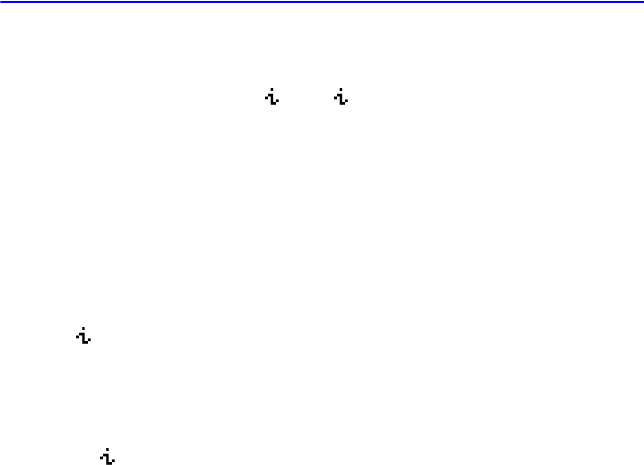
Operations with Complex Numbers 9-1
9
Operations with Complex Numbers
The HP 35s can use complex numbers in the form
It has operations for complex arithmetic (+, –, ×, ÷), complex trigonometry (sin, cos,
tan), and the mathematics functions –z, 1/z,
, ln z, and e
z
. (where z
1
and z
2
are complex numbers).
The form, x+yi, is only available in ALG mode.
To enter a complex number:
Form:
1. Type the real part.
2. Press6.
3. Type the imaginary part.
Form:
1. Type the real part.
2. Press
3. Type the imaginary part.
4. Press
6.
Form:
1. Type the value of r.
2. Press
?.
3. Type the value of
θ
.
The examples in this chapter all utilize RPN mode unless otherwise noted.
2
1
z
z


















