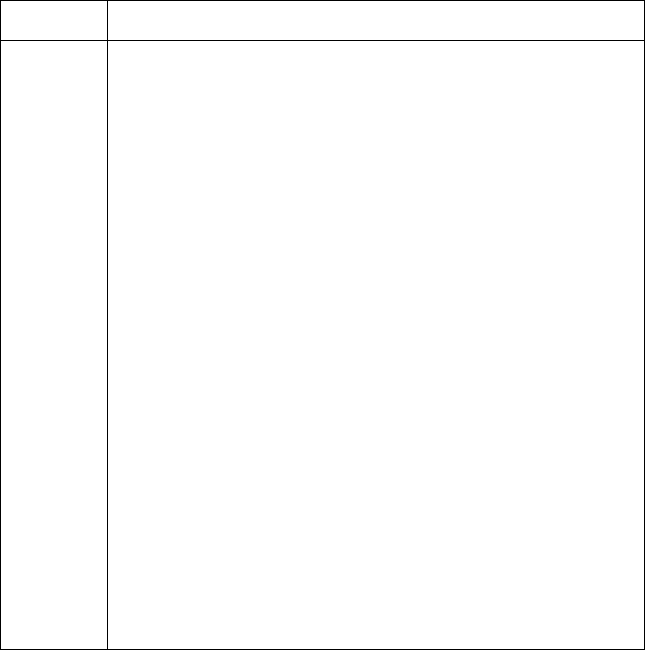
1-4 Getting Started
Backspacing and Clearing
Among the first things you need to know are how to clear an entry, correct a
number, and clear the entire display to start over.
Keys for Clearing
Key Description
Backspace.
If an expression is in the process of being entered,
erases the
character to the left of the entry cursor ( _ ). Otherwise, with a
completed expression or the result of a calculation in line 2,
replaces that result with a zero.
also clears error messages
and exits menus.
behaves similarly when the calculator is in
program-entry and equation-entry modes, as discussed below:
Equation–entry mode:
If an equation is in the process of being entered or edited,
erases the character immediately to the left of the insert
cursor; otherwise, if the equation has been entered (no insert
cursor present),
deletes the entire equation.
Program-entry mode:
If a program line is in the process of being entered or
edited, erases the character to the left of the insert
cursor; otherwise, if the program line has been entered,
deletes the entire line.
Clear or Cancel.
Clears the displayed number to zero or cancels the current
situation (such as a menu, a message, a prompt, a catalog, or
Equation–entry or Program–entry mode).


















