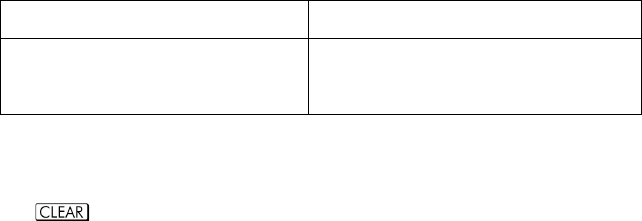
Statistical Operations 12-3
To correct statistical data:
1. Reenter the incorrect data, but instead of pressing
, press . This
deletes the value(s) and decrements n.
2. Enter the correct value(s) using .
If the incorrect values were the ones just entered, press
to retrieve
them, then press
to delete them. (The incorrect y–value was still in the Y–
register, and its x–value was saved in the LAST X register.) After deleting the
incorrect statistical data, calculator will display the value of Y-register in line 1 and
value of n in line 2.
Example:
Key in the x, y–values on the left, then make the corrections shown on the right:
Initial x, y Corrected x, y
20, 4 20, 5
400, 6 40, 6
Keys: Display: Description:
()
Clears existing statistical
data.
Enters the first new data pair.
Display shows n, the number
of data pairs you entered.
Brings back last x–value. Last
y is still in Y–register.
Deletes the last data pair.
Reenters the last data pair.
Deletes the first data pair.


















