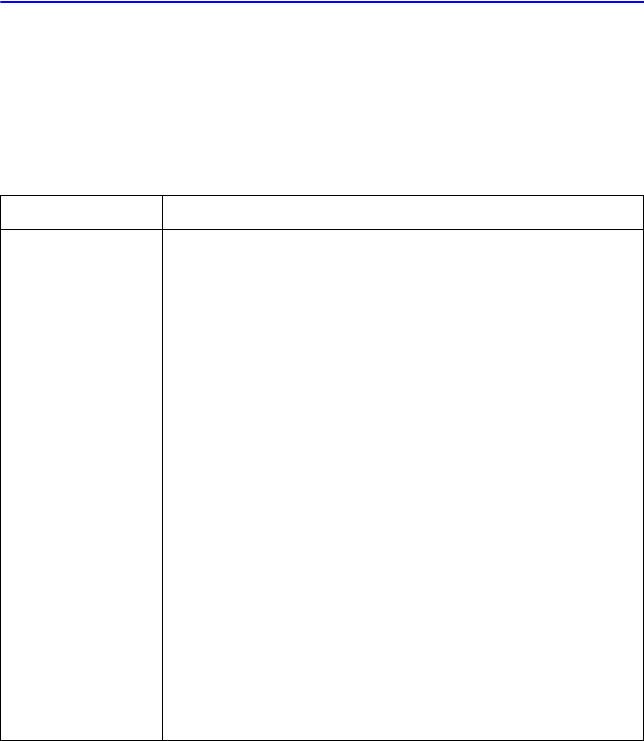
Base Conversions and Arithmetic and Logic 11-1
11
Base Conversions and Arithmetic and
Logic
The BASE menu ( ) allows you to enter numbers and force the display of
numbers in decimal, binary, octal and hexadecimal base.
The LOGIC menu(
>) provides access to logic functions.
BASE Menu
Menu label Description
Decimal mode. This is the normal calculator mode
Hexadecimal mode. The HEX annunciator is displayed
when this mode is active. Numbers are displayed in
hexadecimal format. In RPN mode, the keys
, ,
, , and act as shortcut to enter the
digits A to F. In ALG mode, press
A, B, C, D, E or F
to enter the digits A to F.
Octal mode. The OCT annunciator is displayed when this
mode is active. Numbers are displayed in Octal format.
Binary mode. The BIN annunciator
is displayed when
this mode is active. Numbers are displayed in Binary
format. If a number has more than 12 digits, the
Õ
and Ö keys allow to view the full number (See
"Windows for Long Binary Numbers" later in this chapter.)
placed at the end of a number means that this number is a
decimal number
placed at the end of a number means that this number is
an hexadecimal number. To enter an hexadecimal
number, type the number followed by “”


















