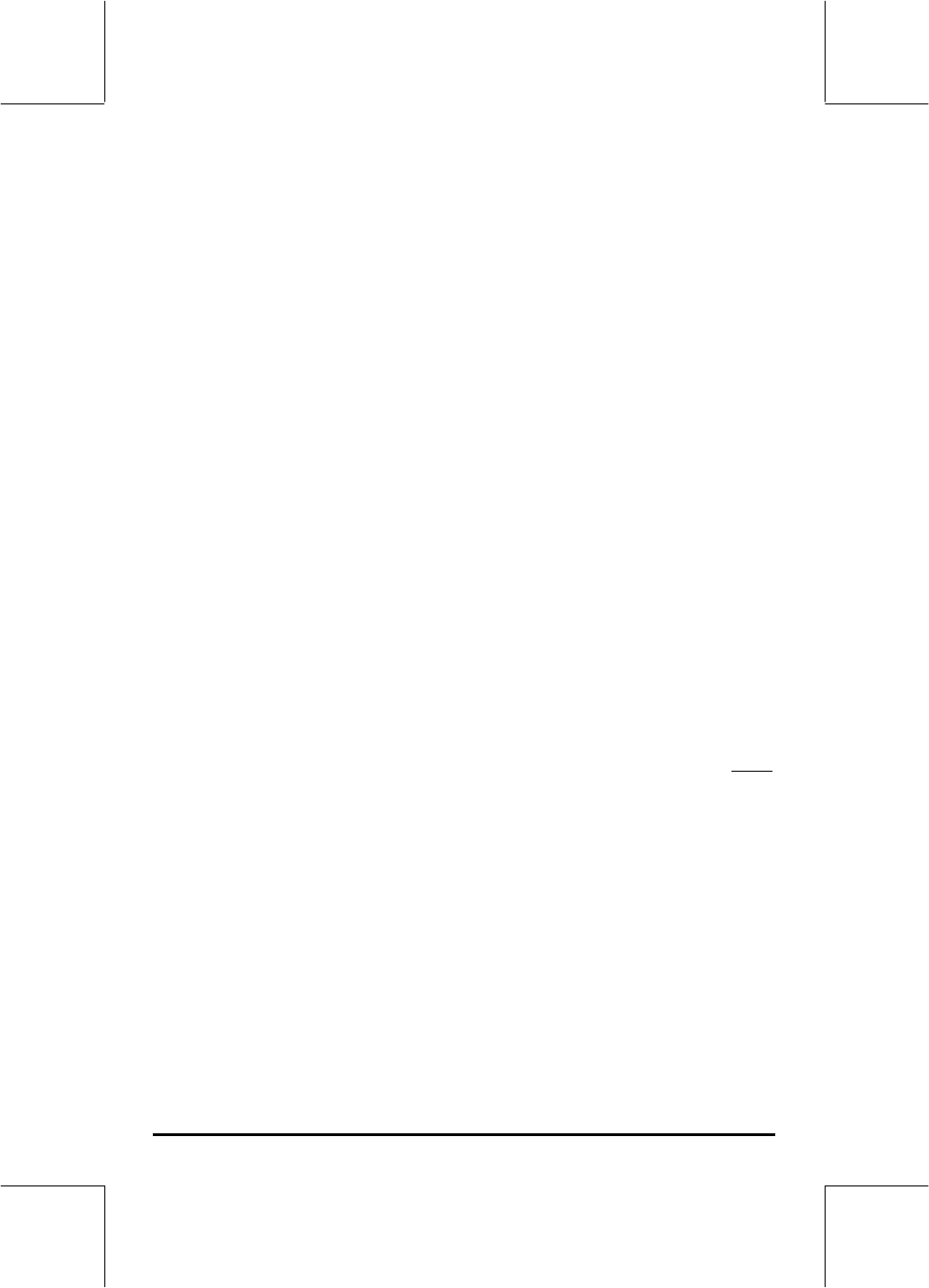
Page 1-3
RAD XYZ HEX R= 'X'
For details on the meaning of these specifications see Chapter 2 in the
calculator’s user's guide.
The second line shows the characters
{ HOME }
indicating that the HOME directory is the current file directory in the
calculator’s memory.
At the bottom of the display you will find a number of labels, namely,
@EDIT @VIEW @@ RCL @@ @@STO@ ! PURGE !CLEAR
associated with the six soft menu keys, F1 through F6:
A
A
B
B
C
C
D
D
E
E
F
F
The six labels displayed in the lower part of the screen will change depending
on which menu is displayed. But
A
will always be associated with the first
displayed label,
B
with the second displayed label, and so on.
Menus
The six labels associated with the keys
A
through
F
form part of a menu
of functions. Since the calculator has only six soft menu keys, it only display 6
labels at any point in time. However, a menu can have more than six entries.
Each group of 6 entries is called a Menu page. To move to the next menu
page (if available), press the L (NeXT menu) key. This key is the third key
from the left in the third row of keys in the keyboard.
The TOOL menu
The soft menu keys for the menu currently displayed, known as the TOOL
menu, are associated with operations related to manipulation of variables (see
section on variables in this Chapter):


















