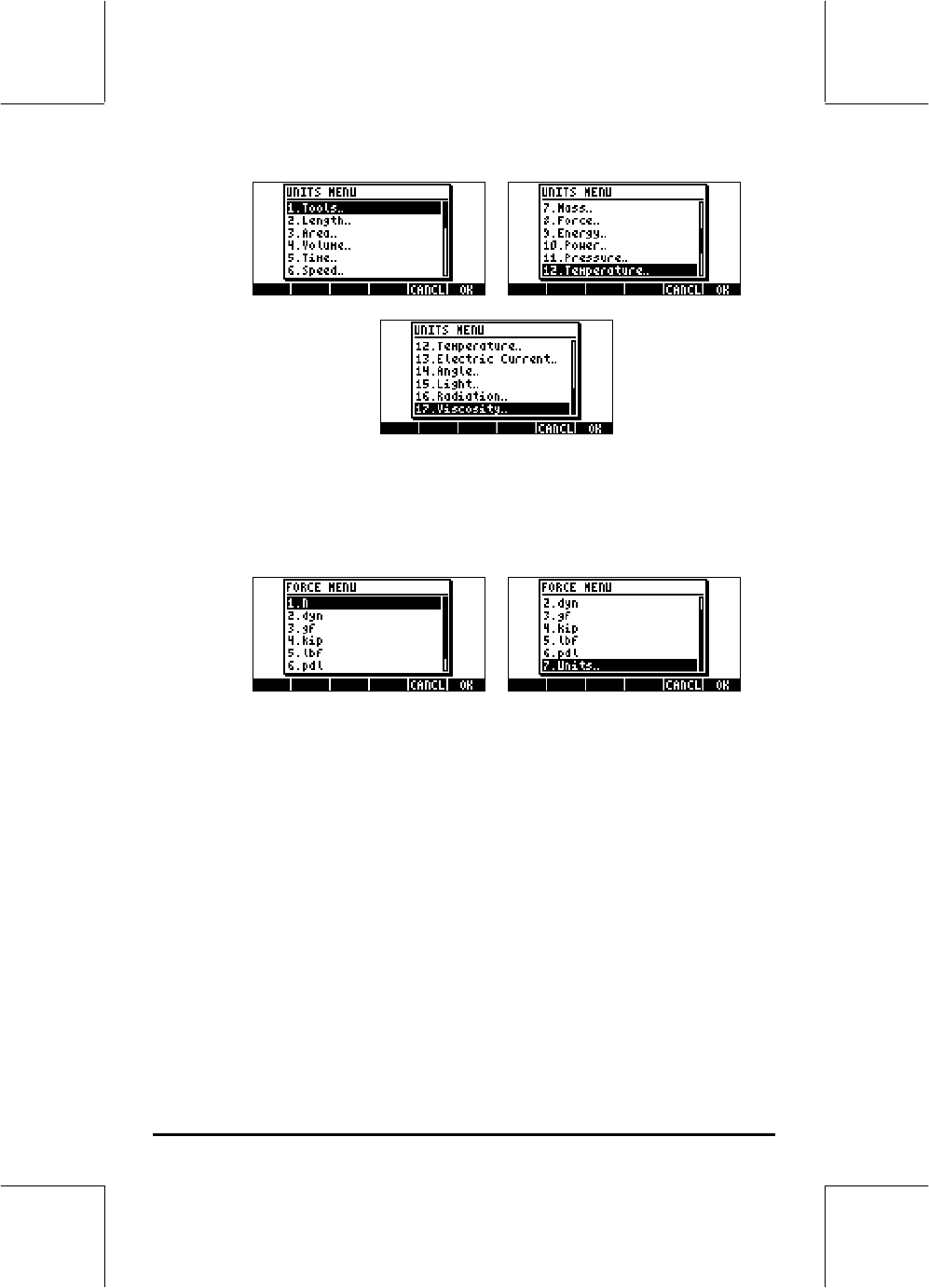
Page 3-9
Option 1. Tools.. contains functions used to operate on units (discussed later).
Options 3. Length.. through 17.Viscosity.. contain menus with a number of
units for each of the quantities described. For example, selecting option 8.
Force.. shows the following units menu:
The user will recognize most of these units (some, e.g., dyne, are not used
very often nowadays) from his or her physics classes: N = newtons, dyn =
dynes, gf = grams – force (to distinguish from gram-mass, or plainly gram, a
unit of mass), kip = kilo-poundal (1000 pounds), lbf = pound-force (to
distinguish from pound-mass), pdl = poundal.
To attach a unit object to a number, the number must be followed by an
underscore. Thus, a force of 5 N will be entered as 5_N.
For extensive operations with units SOFT menus provide a more convenient
way of attaching units. Change system flag 117 to SOFT menus (see
Chapter 1), and use the keystroke combination ‚Û to get the following
menus. Press L to move to the next menu page.


















