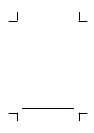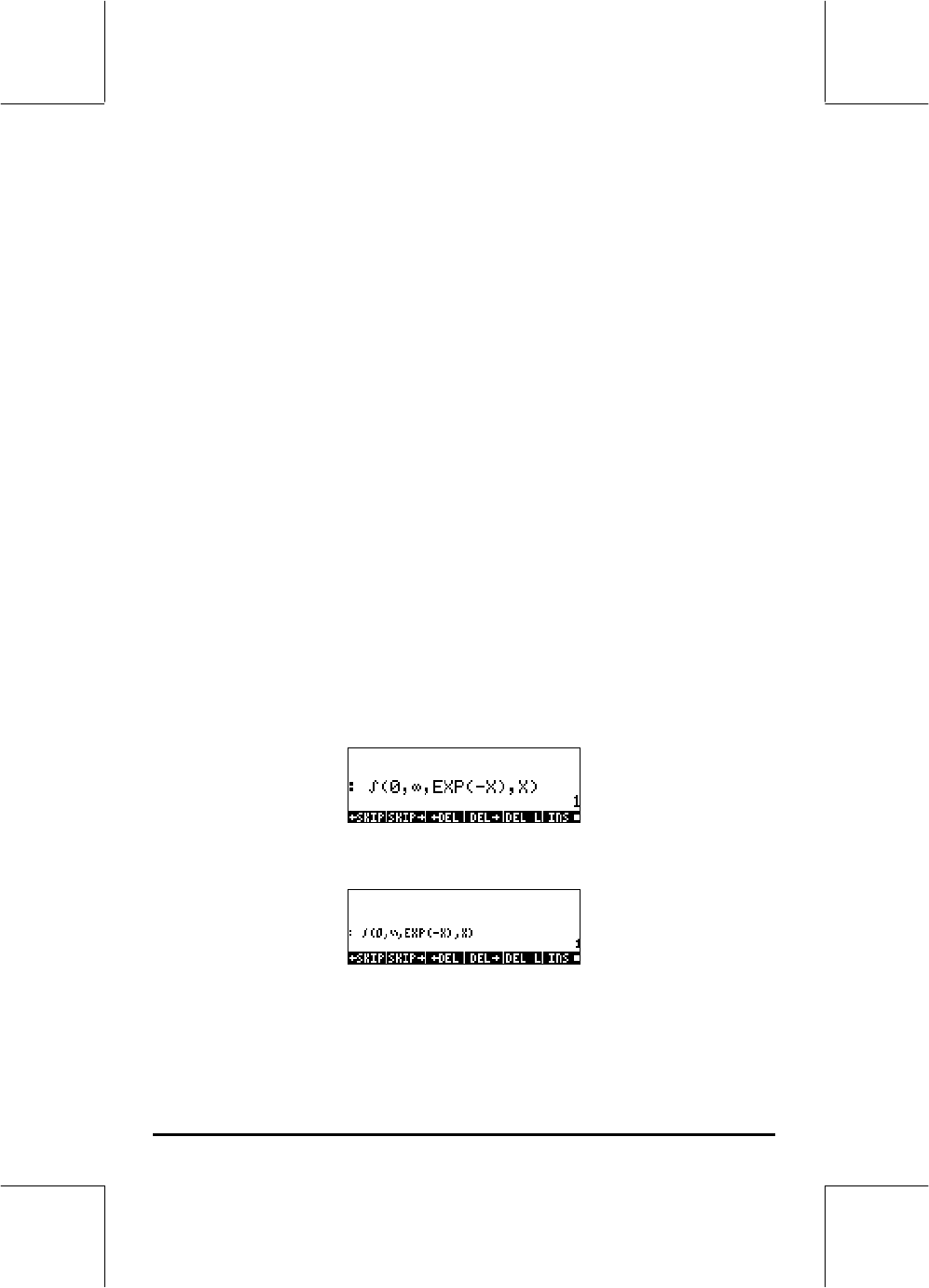
Page 1-20
Selecting properties of the Stack
First, press the
H
button to activate the CALCULATOR MODES input form.
Within the CALCULATOR MODES input form, press the
@@DISP@
soft menu key
(
D
) to display the DISPLAY MODES input form. Press the down arrow key,
˜
, twice, to get to the Stack line. This line shows two properties that can be
modified. When these properties are selected (checked) the following effects
are activated:
_Small Changes font size to small. This maximizes the amount of
information displayed on the screen. Note, this selection
overrides the font selection for the stack display.
_Textbook Displays mathematical expressions in graphical mathematical
notation
To illustrate these settings, either in algebraic or RPN mode, use the equation
writer to type the following definite integral:
‚O…Á0™„虄¸\x™x`
In Algebraic mode, the following screen shows the result of these keystrokes
with neither _Small nor _Textbook are selected:
With the _Small option selected only, the display looks as shown below:
With the _Textbook option selected (default value), regardless of whether the
_Small option is selected or not, the display shows the following result: