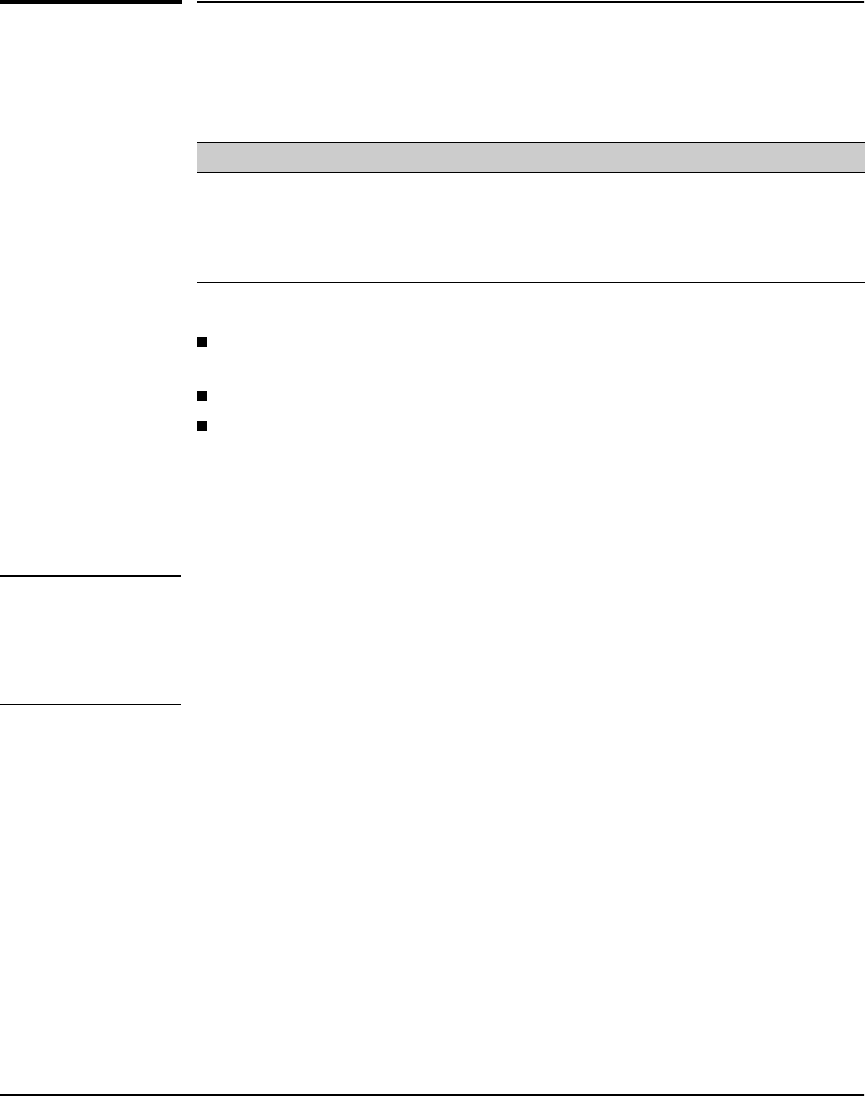
Monitoring and Analyzing Switch Operation
Interface Monitoring Features
Interface Monitoring Features
Port Monitoring Features
Feature Default Menu CLI Web
display monitoring
configuration
disabled page B-23 page B-25 page B-28
configure the monitor port(s) ports: none page B-23 page B-26 page B-28
selecting or removing ports none selected page B-23 page B-26 page B-28
You can designate monitoring of inbound traffic on:
Ports and static trunks: Allows monitoring of individual ports, groups of
contiguous ports, and port trunks.
Static VLANs: Allows traffic monitoring on one static VLAN.
Meshed ports: Allows traffic monitoring on all ports configured for mesh-
ing on the switch.
The switch monitors network activity by copying all traffic inbound on the
specified interfaces to the designated monitoring port, to which a network
analyzer can be attached.
No t e VLANs, a switch mesh, and port trunks cannot be used as a monitoring port.
It is possible, when monitoring multiple interfaces in networks with high
traffic levels, to copy more traffic to a monitor port than the link can support.
In this case, some packets may not be copied to the monitor port.
B-22


















