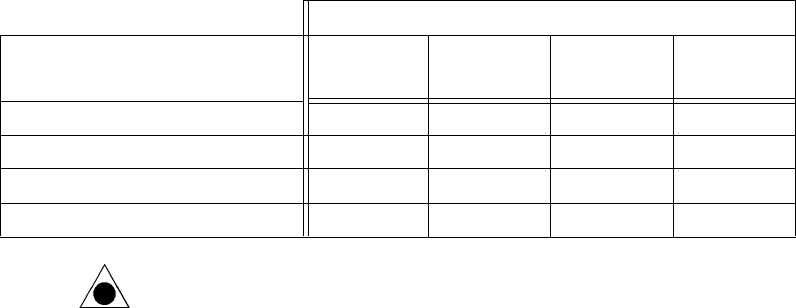
11
G:\TW\Lori\Raptor\C4388-90100\exraptor1.fm Page 11
Last Modified: Tuesday, January 27, 1998 8:33 pm
Printing date: Saturday, April 04, 1998
Chapter 3: Installing the
Software
Checking Your Parallel Ports
Before installing the software, you should check your computer’s parallel port
settings to ensure the maximum performance from your tape drive. There are
currently four types of parallel ports on the market: (listed from the slowest data
transfer rate to the fastest) unidirectional, bidirectional, Enhanced Parallel Port
(EPP), and Extended Capabilities Port (ECP).
New computers are likely to have at least an Enhanced Parallel Port (EPP), which
allows the maximum performance from your tape drive. Consult your computer’s
documentation to learn if you have an EPP or ECP port. If you have one, verify that it
is configured to the fastest possible setting.
Interchangeability of Tapes
The Colorado Backup software for DOS, Windows 3.1, Windows 95, and the
Windows NT applet have the following interchangeability:
CAUTION: If you create backups under more than one operating system, use a
separate set of tapes for each operating system. Label each tape appropriately.
You created the backup using:
You can restore backups using:
Colorado Backup
for DOS ver. 5.0
Colorado Backup
for Windows ver.
3.1
Colorado Backup
for Windows 95
ver. 3.2
Windows NT 4.0
Backup Applet
Colorado Backup for DOS ver. 5.0 Yes No Yes No
Colorado Backup for Windows ver. 3.1 No Yes No No
Colorado Backup for Windows 95 ver. 3.2 Yes Yes Yes No
Windows NT 4.0 Backup Applet No No No Yes


















