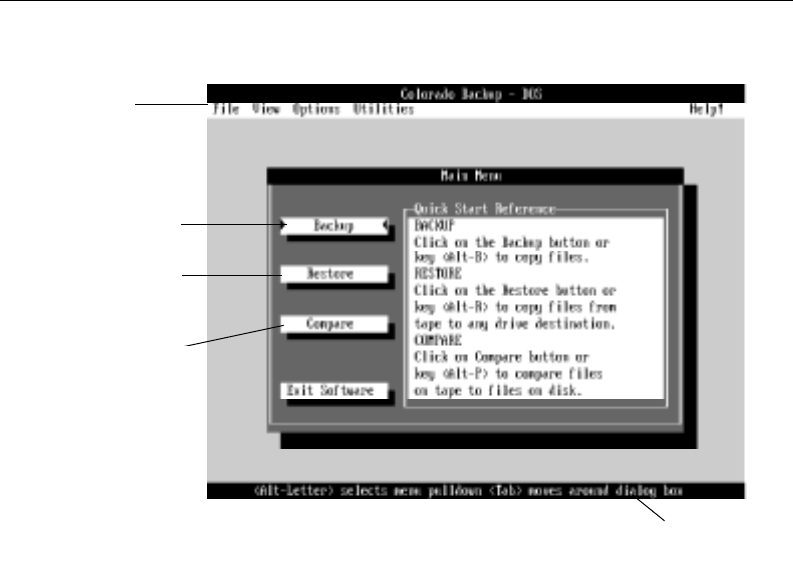
16 Installation Guide
G:\TW\Lori\Raptor\C4388-90100\exraptor1.fm Page 16
Last Modified: Tuesday, January 27, 1998 8:33 pm
Printing date: Saturday, April 04, 1998
The Main screen appears:
16. If the Colorado Backup window does not appear or you receive an error message, see
“If You Have Problems” on page 29.
If you are ready to perform tape operations, read:
n
“Using Tapes and Caring for Your Drive” on page 32.
n
The online Colorado Backup User’s Guide or click on Help! inside the software
to learn how to back up and restore data, compare files, and use the application’s
options and features.
For more information on accessing the User’s Guide, see “Viewing the Online
User’s Guide” on page 2.
Menu bar
: Select menu
commands from here.
To copy files from your
hard drive to a tape, select
this button.
To restore files on tape to a
hard drive, select this
button.
Status line:
Displays a short
help message.
Command push buttons
To compare files on tape to
files on your hard drive (in
order to verify that you will
be able to restore your
backup), select this button.


















