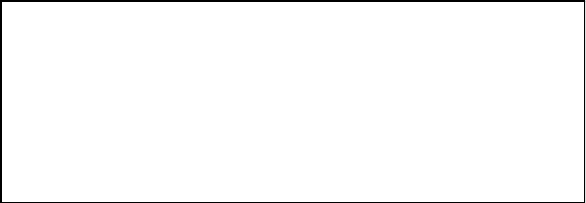
35
G:\TW\Lori\Raptor\C4388-90100\exraptor1.fm Page 35
Last Modified: Tuesday, January 27, 1998 8:33 pm
Printing date: Saturday, April 04, 1998
Chapter 5: Technical
Information
Minimum System Requirements
Hardware Requirements
Your computer must meet or exceed these requirements:
n
An IBM-compatible computer
(486/16 MHz class or higher for DOS and
Windows 3.1, 486/25 MHz class or higher for Windows 95 or Windows NT 4.0).
n
A parallel port
. All IBM-compatible computers (desktop, tower, and laptop
computers) have at least one parallel port to send and receive data to and from
devices such as printers and tape drives. Ports are commonly referred to as LPT1,
LPT2, and LPT3.
n
A CD-ROM drive to install the backup software.
n
See the operating system requirements on the following pages.
I
f your computer does not have a CD-ROM drive:
You can make installation diskettes by using another computer to which you
have access.
Insert the software installation CD, run the SETUP program, and select
Create Installation Disks.
From the diskettes, run either INSTALL (DOS)
or SETUP (Window 3.x, Windows 95 or NT).


















