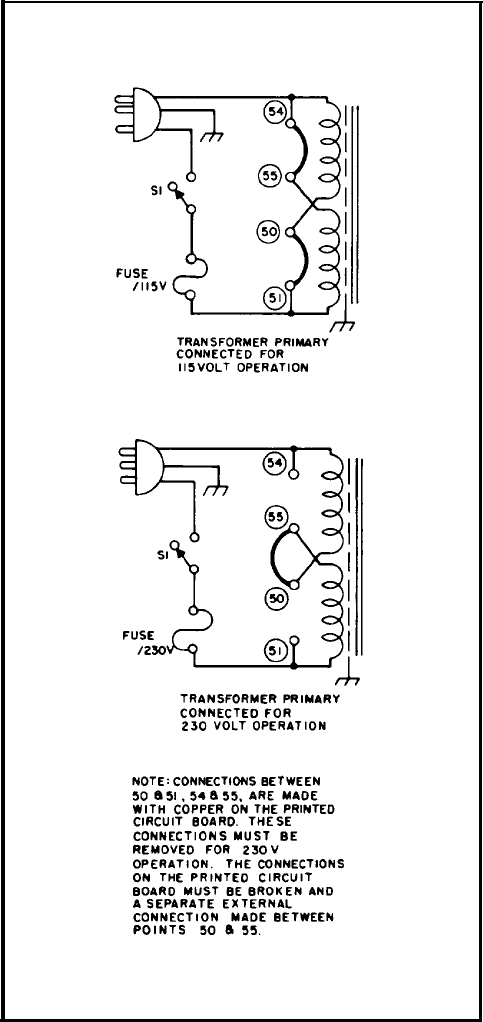
TM 11-6625-2965-14&P
spacing panels. Angle brackets are placed behind
combining straps as shown in Figure 2-3.
b. Remove four screws from front panel of
unit.
c.
Slide combining strips between front
panel and case of unit.
d. Bolt angle brackets to front sides of case
and replace front panel screws.
2-17 INPUT POWER REQUIREMENTS
2-18 This power supply may be operated from
either a nominal 115 Volt or 230 Volt 48-440 Hertz
power source. The unit, as shipped from the fac-
tory, is wired for 115 Volt operation. The input
power required when operated from a 115 Volt 60
Hertz power source at full load is 31 Watts and
0.35 Amperes.
2-19 CONNECTIONS FOR 230 VOLT OPERATION
2-20 Normally, the two primary windings of the
input transformer are connected in parallel for op-
eration from 115 Volt source. To convert the power
supply to operation from a 230 Volt source, the
power transformer windings are connected in series
as follows:
a.
Unplug the line cord and remove the unit
from case.
b. Break the copper between 54 and 55 and
also between 50 and 51 on the printed circuit
board. The se are shown in Figure 2-4, and are
labeled on copper side of printed circuit board.
c.
Add strap between 50 and 55.
d. Replace existing fuse with 1 Ampere,
230 Volt fuse.
Return unit to case and operate
normally.
2-21 POWER CABLE
2-22 To protect operating personnel, the National
Electrical Manufacturers Association (NEMA) rec-
ommends that the instrument panel and cabinet be
grounded. This instrument is equipped with a
three conductor power cable. The third conductor
is the ground conductor and when the cable is
plugged into an appropriate receptacle, the instru-
ment is grounded. The offset pin on the power
cable three-prong connector is the ground connec-
tion.
2-23 To preserve the protection feature when op-
erating the instrument from a two-contact outlet,
use a three-prong to two-prong adapter and con-
nect the green lead on the adapter to ground.
2-24 REPACKAGING FOR SHIPMENT
2-25 To insure safe shipment of the instrument, it
is recommended that the package designed for the
Figure 2-4.
Primary Connections
instrument be used. The original packaging mate-
rial is reusable. If it is not available, contact
your local Hewlett-Packard field office to obtain
the materials. This office will also furnish the
address of the nearest service office to which the
instrument can be shipped. Be sure to attach a
tag to the instrument which specifies the owner,
model number, full serial number, and service re-
quired, or a brief description of the trouble,
2-3


















