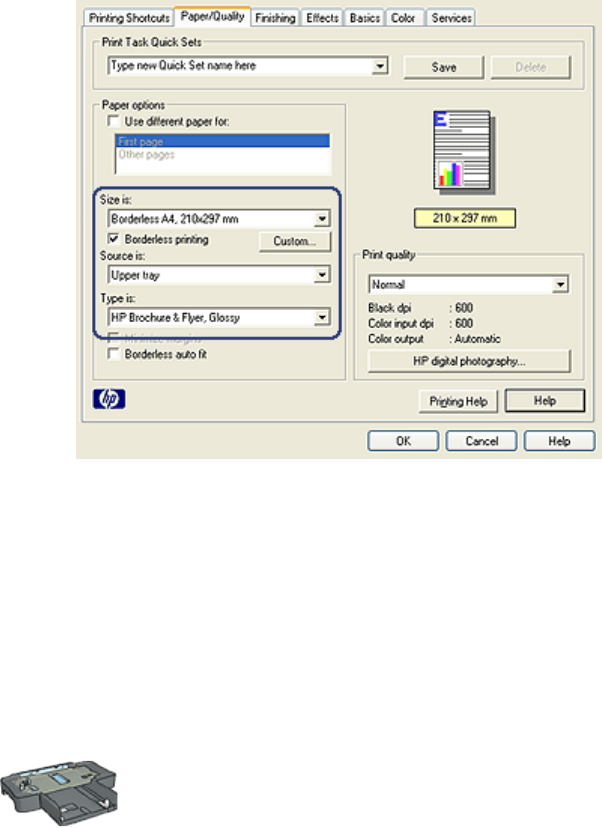
4. Select one of the borderless paper sizes in the Size is drop-down list. Verify
that the paper size matches the size of the paper that is loaded in the In tray.
5. Verify that the Borderless Printing check box is selected.
6. Click the glossy brochure paper type in the Type is drop-down list.
Do not select Automatic.
7. Select any other print settings that you want, and then click OK.
8.24 Printing a different first page
If the 250-Sheet Plain Paper Tray Accessory is attached to the
printer, follow the steps to print a different first page with the 250-
Sheet Plain Paper Tray Accessory.
Load paper
1. Load the paper for the body of the document in the In tray.
For instructions about loading a specific paper type, go to the printing other
documents page, and then select the appropriate document type.
2. Load the paper for the first page on top of the paper stack in the In tray.
HP Deskjet 6600 series printer
101


















