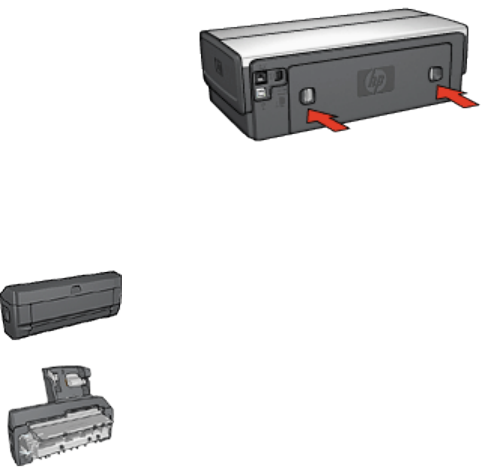
3. Remove any paper that is inside the printer by pulling it out from the back of
the printer.
If you are printing labels, verify that a label did not become detached from the
label sheet while passing through the printer.
4. Replace the rear access door.
5. Press the Resume button.
Accessories?
If the Two-Sided Printing Accessory is attached to the printer,
follow these steps to clear a paper jam from the Two-Sided
Printing Accessory.
If the Auto Two-Sided Print Accessory with Small Paper Tray is
attached to the printer, follow these steps to clear a paper jam
Auto Two-Sided Print Accessory with Small Paper Tray.
11.4 Paper problems
Printer prints on multiple sheets at once
Paper weight
The printer might print on multiple sheets of paper at once if the paper is under the
recommended paper weight. Use paper that meets the recommended paper weight.
For paper weight specifications, see the reference guide that came with the printer.
The printer might print on multiple sheets of paper at once if the paper is loaded too
far toward the back of the printer. Reload paper into the paper tray, pushing the
paper until you feel resistance.
HP Deskjet 6600 series printer
123


















