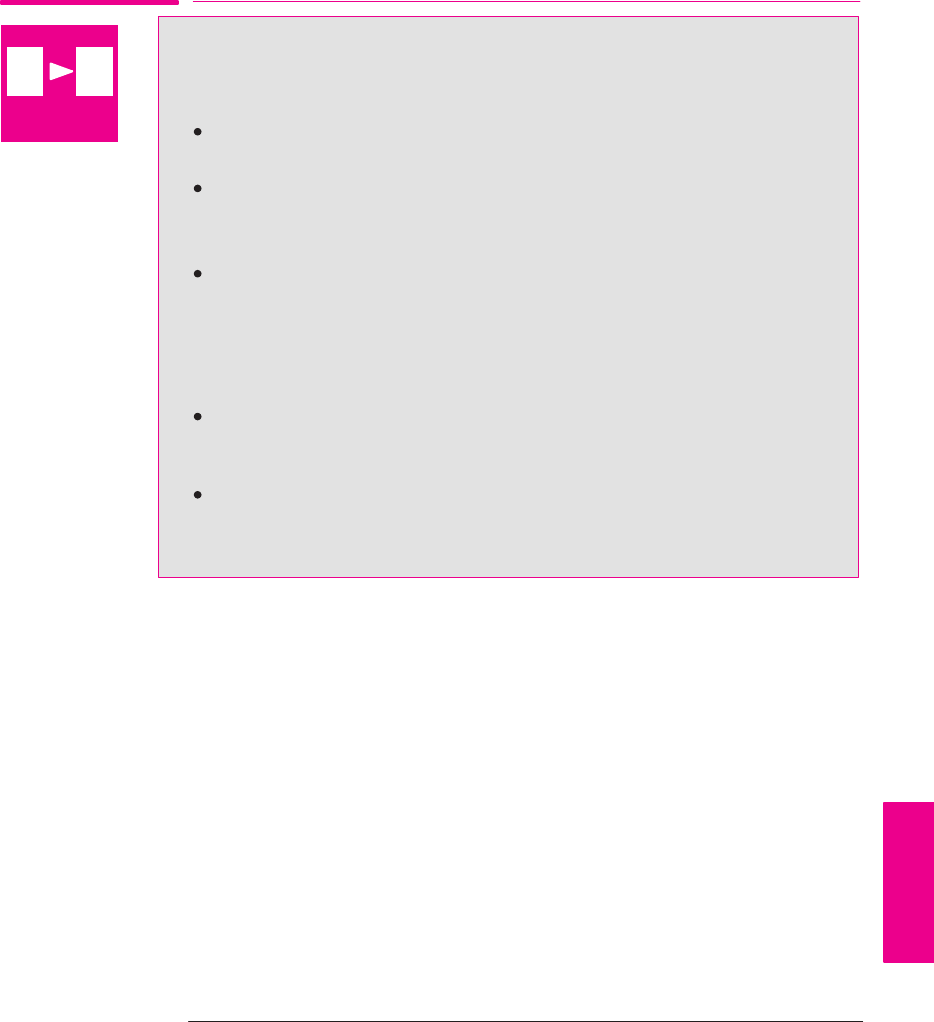
750C Plus
5-9
Company confidential. Murillo/Ravillo User’s Guide. Final Freeze Status: Frozen
This is the cyan on page 5-9 (seq: 125)
This is the black on page 5-9 (seq: 125)
Printing Color Drawings in Monochrome
Examples of why you may want to print a color drawing in monochrome are:
Because you want a draft where color is not important, for example to check
that the plot is not going to be clipped.
Because you want a version for photocopying in black and white.
Three important points:
The monochrome plot will render colors as grayscales rather than all as black.
If you want all colors to be printed as black, then you should set all your colors
to black in your software. This is most easily achieved in CAD software by
using a pen number that is 100% black. Alternatively, you could make one of
the plotter’s internal palettes (A or B) all black, and then select this as the
current palette (see earlier in this chapter for an explanation of palettes).
With monochrome plotting, you have the option to choose between true 300 and
true 600 dpi resolution (see page 5-11). This option does not apply to glossy
media types, on which the resolution is always true 300 dpi.
You cannot change the color/monochrome setting for plots already in the
plotter’s queue.
PLOT
APPEARANCE
5
AA
Controlling a Plot’s Overall Appearance
Printing Color Drawings in Monochrome


















