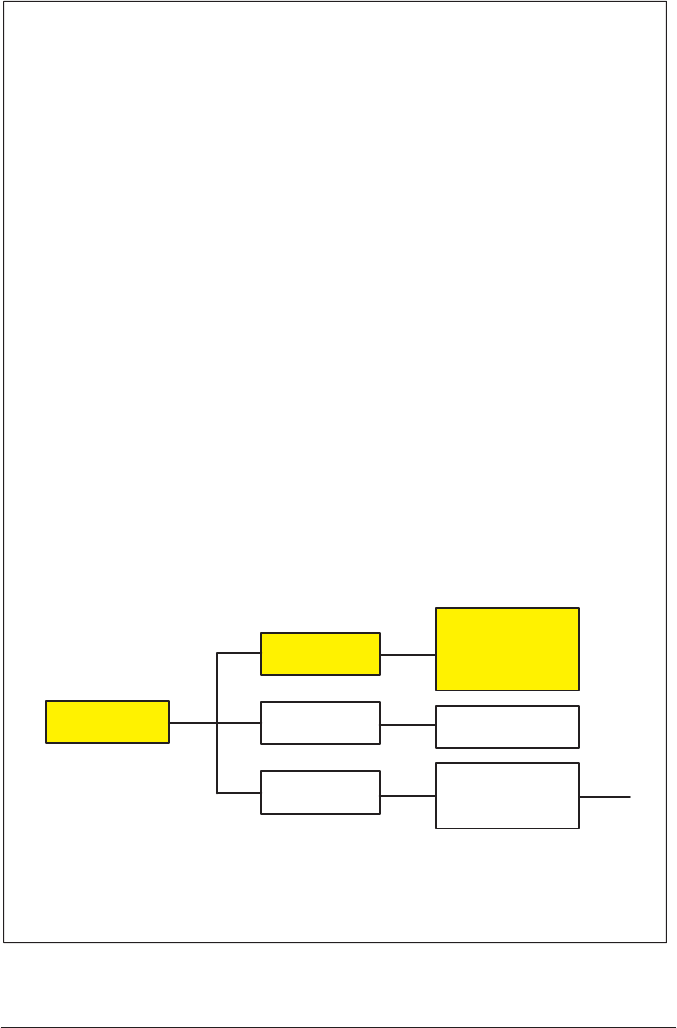
2-8
Company confidential. Murillo/Ravillo User’s Guide. Final Freeze Status: Frozen
This is the cyan on page 2-8 (seq: 70)
This is the black on page 2-8 (seq: 70)
Use this example to practice navigating the menu system. It assumes that
you have entered the menu system from the
STATUS screen and wish to
change the
Merge setting in Pen settings. The colored arrows on the
excerpt of the Front-Panel Menus plot below correspond to the numbered
instructions.
1 Press the ± key five times to display the
Pen settings option.
2 Press the
Enter key to select the option and move to the Pen settings
second-level menu. The Palette option is displayed.
3 Press the ± key once to display the
Merge option.
4 Press the
Enter key to select the option and move to the Merge
third-level menu. The option currently selected is displayed with a *.
5 Change the displayed option by pressing the ± or the ° key.
6 Press the
Enter key to set Merge equal to the new displayed value. You
will be returned to the
Merge second-level menu.
7 To exit the menu system, press the
Previous key twice.
Note: A ³ character in a menu option box indicates that another level of
menu is available.
If you now re–enter the menu system and repeat steps 1 to 4, you will see
the option that you selected displayed with a *.
Pen settings³
Palette=³
Merge=³
Define palette³
Software*
Palette A
Palette B
Factory
Off*
On
Palette A³
Palette B³
Factory³
1
2
3
7
56
7
4
±
±
±
±
±
±
±°
³
³
²
²
¼
This is the yellow on page 2-8 (seq: 70)
Learning How To Use the Front-Panel Display
Navigating the Menu System


















