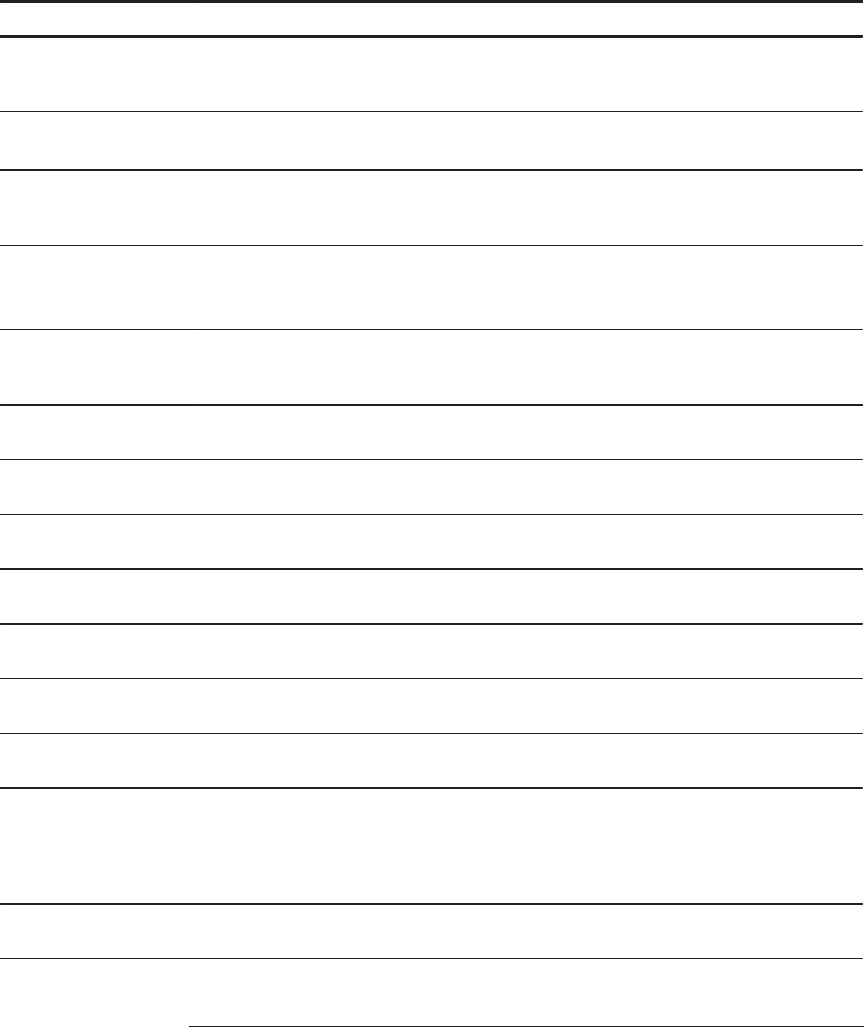
10-4
Company confidential. Murillo/Ravillo User’s Guide. Final Freeze Status: Frozen
This is the cyan on page 10-4 (seq: 192)
This is the black on page 10-4 (seq: 192)
Message Explanation and
Action
Service cartridge(s)
Continue
!
Cartridge Check is on and an error has been detected.
Press
↑
if you want to
service the cartridge(s) (replace or reseat). Press
↓
if you want to continue without
servicing the cartridge(s).
Sheet load !
Roll load !
Press
↑
to load sheet media.
Press
↓
to load roll media.
Sheet misaligned
Reload sheet
Sheet media is misaligned (skewed).
Remove it and reload it so that the left and
right edges being loaded into the plotter are square.
The leading edge must also
be straight.
Sheet / Roll?
Reload media
D Either: You have chosen Sheet mode while loading roll media.
Reload media.
D Or: You have loaded a sheet more than 51 inches (130 cm) long.
Trim sheet
and reload.
STATUS
Accessing
cartridge(s)
You have pressed the Access cartridge(s) button. The cartridge carriage is moving
to the service cartridge(s) position so you can access it.
STATUS
Aligning cartridge(s)
The plotter is aligning the cartridge(s).
STATUS
Cancelling
You have pressed the Cancel button and the plotter is in the process of cancelling
the procedure.
Continue when this message is no longer displayed.
STATUS
Checking media
The plotter is checking to see if media is properly positioned with respect to the
perforated line of the entry platen.
STATUS
Calibrating
The plotter is performing calibration.
STATUS
Ink drying (xx m xx s)
The ink on your plot is drying.
Wait before removing the plot. If you remove it
before the indicated time has passed, avoid smearing the ink.
STATUS
Loading roll
The plotter is loading roll media.
STATUS
Loading sheet
The plotter is loading sheet media.
STATUS
Maintenance advised
You are using the plotter more intensively than the recommended duty cycle and
should
contact your local HP dealer or HP service engineer to arrange a service
.
For the duty cycle specification, see page 11-4. If you choose to not to call for
service, you may continue to use the plotter as normal, but may encounter
operational or print-quality problems.
STATUS
Measuring
The plotter is measuring the calibration plot you just loaded.
Front-Panel Messages


















