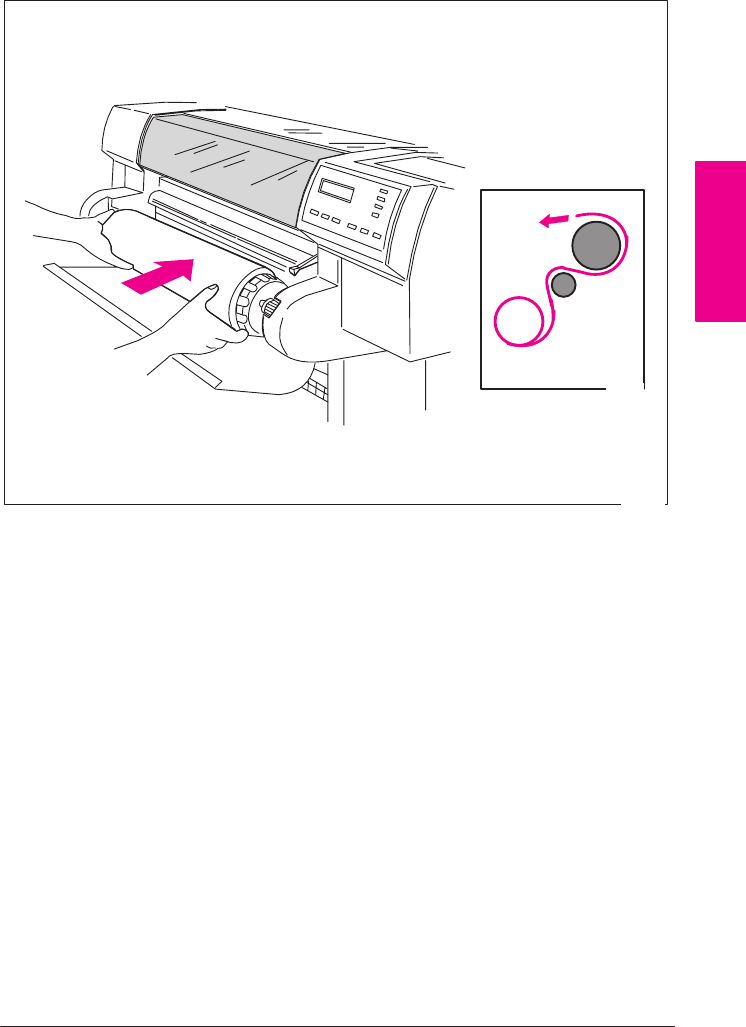
1-13
Company confidential. Murillo/Ravillo User’s Guide. Final Freeze Status: Frozen
This is the cyan on page 1-13 (seq: 31)
This is the black on page 1-13 (seq: 31)
5
Insert the spindle so that the large media stop (A) is to the right and the
small end cap (B) to the left. Push in firmly on both ends. Be sure the
media remains flush against the media stop.
The relationship of the media to the roller must be as shown in the
diagram above.
A
B
A
Media path
1837
0017
6 Check the leading edge as it unwinds from the spool. If it is uneven, trim it as
explained in step 7. Otherwise go to step 8.
SETUP
1
Setting Up the Plotter
Task 4: Load Media


















