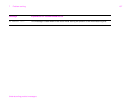7 Problem solving 144
Correcting output quality problems
Preventing wrinkles on envelopes
If envelopes are wrinkled when printed, first ensure that you are using supported types of envelopes. Then, use the following
procedure to move the fuser levers to the higher position while printing the envelopes.
To prevent wrinkles on envelopes
1 Move the output device away from the product.
2 Open the left door.
WARNING!
Avoid touching the adjacent fusing area. It can be HOT.
3 Locate and lift up the two blue levers.
4 Close the left door, and push the output device into place.
When finished printing the envelopes, return the fuser levers to the down position for
standard paper types.
CAUTION
Failure to return levers in the down position for standard paper types might result in
poor print quality.
3
1
2