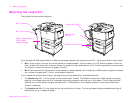4 Walk-up copying 38
Basic copying instructions
Copying using user-defined settings
Using the following steps, you can change the settings for your copies.
To make copies using settings other than the default settings
1 Place the original face down on the scanner glass or in the ADF.
On the touch screen of the graphical display:
2 Touch Describe Original to view your options. You can choose Basic options or Advanced options.
3 Touch the Basic items that describe your original. Choose from:
Size: Select the paper size of your original.
Page Orientation: Select Portrait or Landscape.
Number of Sides: Select 1-sided or 2-sided.
Page Content: Select Text, Graphic, or Mixed.
4 Touch the Advanced tab to view your options in the Advanced screen. Choose from:
Heavy Paper: Select On if your original is heavy paper.
Job Mode: If you are combining multiple scans into a single job, select On.
5 After you make your selections, touch OK.
Note The page icon in the Original section of the graphical display shows a representative image of the original document.
6 Make any necessary adjustments to the contrast and reduction or enlargement using the Contrast Control bar and the
Reduce/Enlarge button in the image modification section of the graphical display.
7 Touch Copy Settings to view your options. You can choose Basic options or Advanced options.