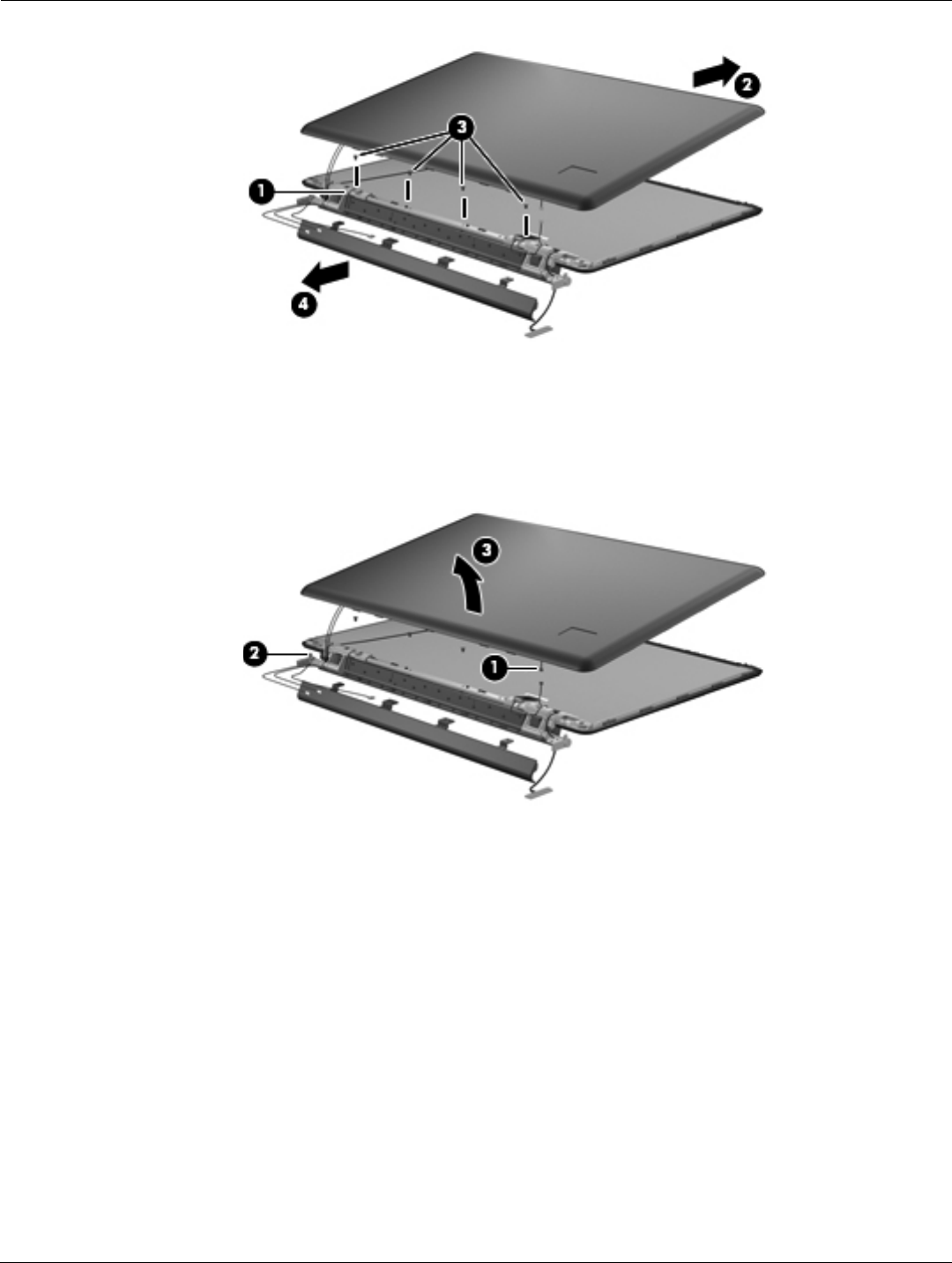
4–34 Maintenance and Service Guide
Removal and replacement procedures
26. Disconnect the display logo LED cable from the display panel cable 1, and then remove the antenna cables
from the display assembly clip 2, leaving them attached to the display enclosure.
27. Remove the display enclosure 3. The AntiGlare display enclosure is available using spare part numbers
519262-001 (Espresso Black), and 516443-001 (Moonlight White), and includes the display logo LED board
and the wireless antenna transceivers and cables.
28. If it is necessary to replace the webcam/microphone module, remove the Phillips PM2.0×3.0 screw 1 that
secures the webcam/microphone module to the display panel.
29. Lift the webcam/microphone module up on the right side 2 and slide it out.
30. Remove the webcam/microphone module cable from the clip on the left hinge 3. The webcam/microphone
module is available using spare part number 516312-001.


















