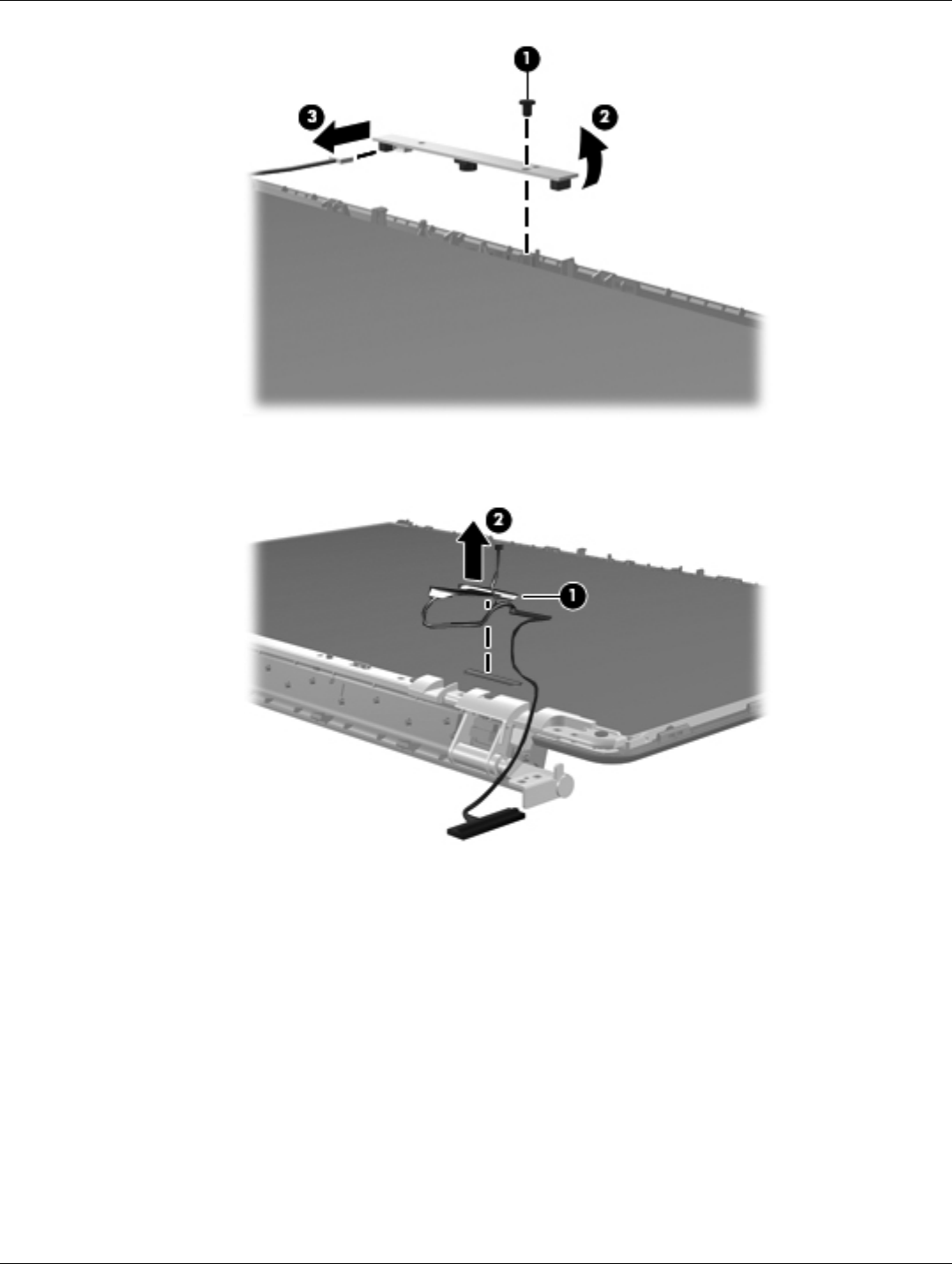
Removal and replacement procedures
Maintenance and Service Guide 4–35
31. Disconnect the display panel cable 1 from the display panel, and then remove it from the back of the display
panel 2.
32. If it is necessary to remove the display hinges and bracket, remove the six Phillips PM2.5×5.0 hinge screws 1
and the four Phillips PM2.0×3.0 screws 2 that secure the display hinges and bracket to the display panel.
33. Remove the display hinges and bracket 3.


















