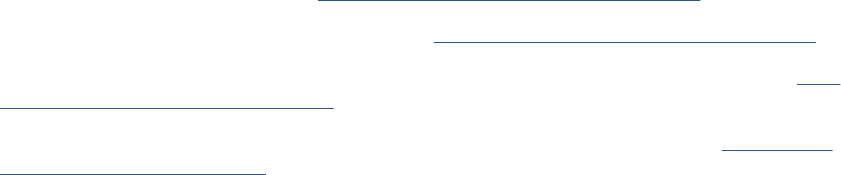
Solve networking problem
Check the network configuration or print the wireless test report to assist in diagnosing network
connection issues.
To check network configuration or print wireless test report
1. From the Home screen, touch the Wireless icon, and then touch Settings.
2. Touch the down arrow to scroll through options. Touch Display Network Configuration or Print
Wireless Test Report.
Click the links below to find more online information to solve networking issues.
●
Learn more about wireless printing.
Click here to go online for more information.
●
Learn how to find your network security settings.
Click here to go online for more information.
●
Learn about the HP Print and Scan Doctor (Windows only) and other troubleshooting tips.
Click
here to go online for more information.
●
Learn how to work with your firewall and anti-virus programs during printer setup.
Click here to
go online for more information.
ENWW Solve networking problem 81


















