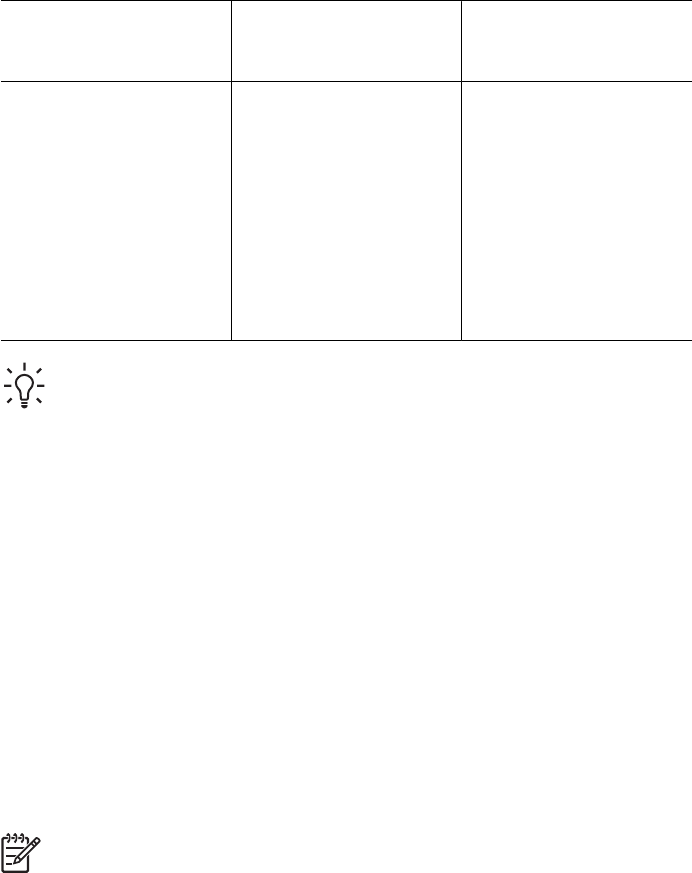
Choose a color management strategy
Use the HP Photosmart
Pro print plug-in for Adobe
Photoshop®.
Use application-based
color management.
Use printer-based color
management.
● Advanced color
management
● Uses the Adobe
Photoshop algorithms
to produce high
resolution prints
● Single streamlined
dialog box with the
most commonly used
color management
settings
● Advanced color
management
● Uses the Adobe
Photoshop algorithms
to produce high
resolution prints
● Several dialog boxes
for all the color
management settings
● Simple color
management
● Uses the printer driver
color management
settings
Tip 1 It is possible to have color management features turned on both in the
printer driver and in a software program such as Adobe
®
Photoshop.
®
This double
correction produces unsatisfactory results. Use either printer-based or
application-based color management, but not both at the same time.
Tip 2 Periodically, calibrate the printer color to ensure that the printer provides
consistent and accurate color reproduction on all the supported paper types. See
Align and calibrate the printer.
Use the HP Photosmart Pro print plug-in for Adobe
Photoshop
®
The HP Photosmart Pro print plug-in for Adobe Photoshop streamlines the printing
process and simplifies professional color management. The plug-in provides a central
dialog box for color management and other print settings. It combines settings from the
printer driver and the Adobe Photoshop Print with Preview dialog box so you no longer
have to make your way through a confusing maze of dialog boxes each time you print.
The HP Photosmart Pro print plug-in for Adobe Photoshop is installed automatically with
the HP Photosmart printer software if you have Adobe Photoshop 7.0 on the same
computer.
Note Adobe Photoshop is a standalone 3rd party software product, not included
with the printer.
For more information on application-based color management, see Use application-
based color management.
Chapter 3
26 HP Photosmart Pro B9100 series printer


















