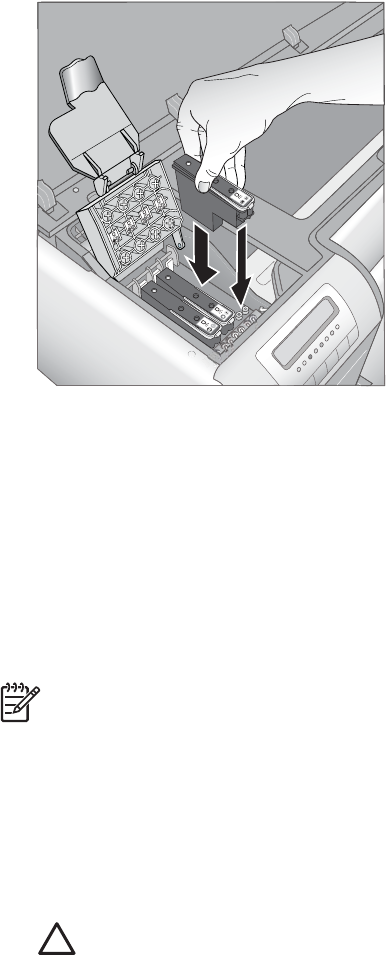
11. Lower the open printhead assembly cover so that it clips under the metal bar, and
then fold the cover back down to its original position.
12. Close the top door.
The printer automatically performs printhead alignment and color calibration. Make
sure that you have loaded HP Advanced Photo Paper - Glossy in the main tray,
and then click OK to perform the alignment and calibration. For information about
alignment and calibration, see Align and calibrate the printer.
Clean the printer
For best results, keep the outside of the printer clean. If you notice any ink residue on
the outside of the printer, be sure to clean it off using the following steps.
Note Never clean the inside of the printer.
Clean the printer
To clean the outside of the printer
1. Turn off the printer by pressing the On button.
2. Wipe the outside of the printer with a soft cloth that has been lightly moistened with
water. Be sure to wipe away any ink residue that has accumulated on the output tray.
Caution Do not use any type of cleaning solution. Household cleaners and
detergents might damage the printer finish.
3. Press On to turn on the printer.
HP Photosmart Pro B9100 series User Guide 39


















