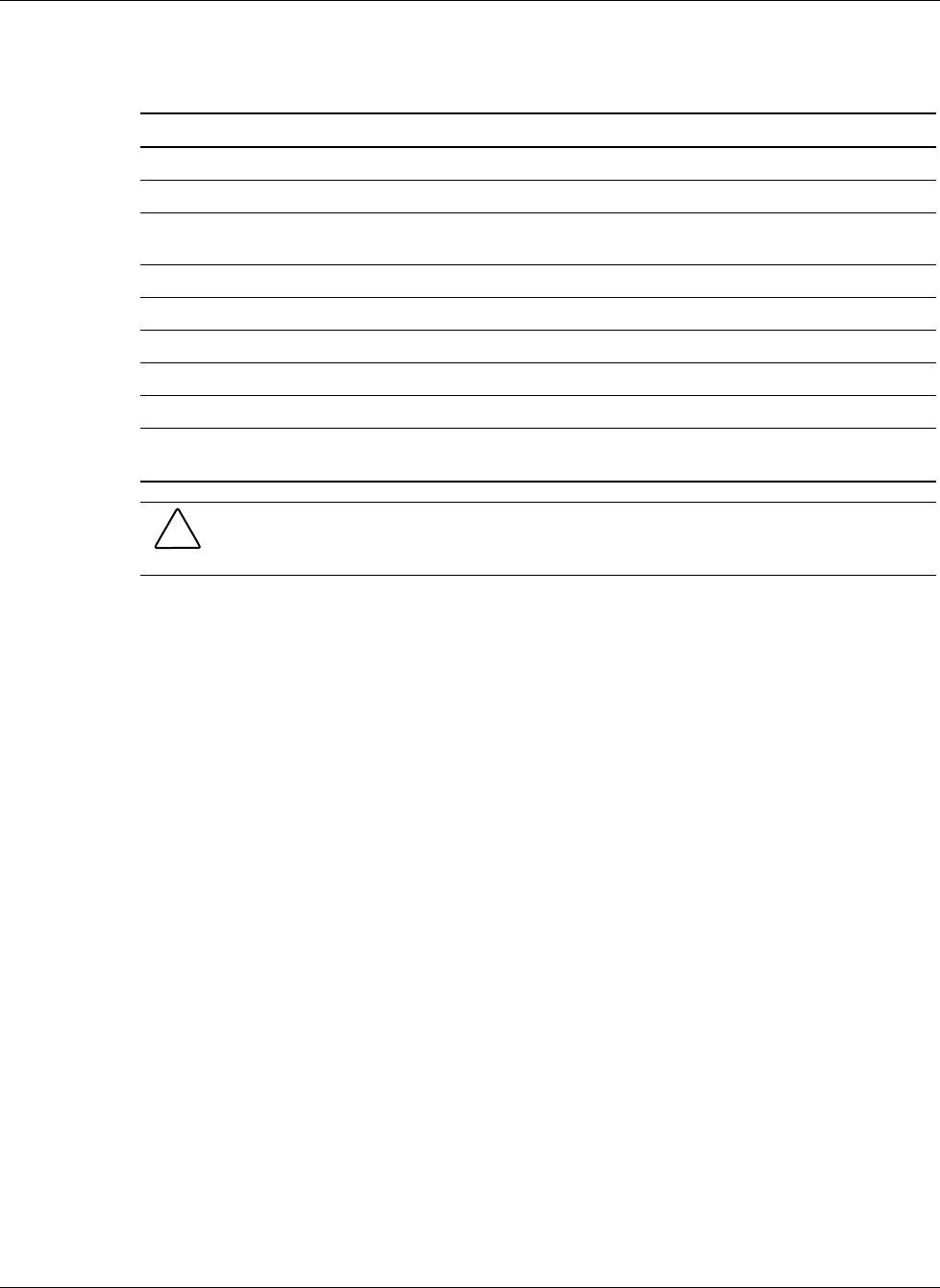
Introduction
Table 1-1: Interconnect Switch External Panel
Item Description Location
1 Gigabit Ethernet port 26 connector on Switch B Interconnect switch
2 Gigabit Ethernet port 25 connector on Switch B Interconnect switch
3 Integrated Administrator management RJ-45
connector (Switch A Port 24—10/100 Ethernet)
Integrated Administrator module
4 Integrated Administrator console connector (serial) Integrated Administrator module
5 Reserved for future use Integrated Administrator module
6 Reserved for future use Integrated Administrator module
7 Gigabit Ethernet port 26 connector on Switch A Interconnect switch
8 Gigabit Ethernet port 25 connector on Switch A Interconnect switch
9 Combined interconnect switch and Integrated
Administrator Reset button
Integrated Administrator module
CAUTION: Do not use the enclosure link (RJ-45) connectors (refer to items 5 and 6 in Table
1-1) on the Integrated Administrator module. Connecting an external device to these
enclosure link (RJ-45) connecters can damage the external device.
IMPORTANT: Resetting the interconnect switch disconnects the server blades from the network while
the switch is rebooting. To reset the interconnect switch, press the Reset button for at least four
seconds. To reset only the Integrated Administrator module, press the Reset button for less than four
seconds.
LED Indicators
The ProLiant BL e-Class C-GbE Interconnect Switch LEDs provide information about switch
health, link speed and activity, and stacking status.
1-10 HP ProLiant BL e-Class C-GbE Interconnect Switch User Guide
HP CONFIDENTIAL Codename: DeLorean Part Number: 263682-002 Last Saved On: 2/5/03 10:39 AM


















