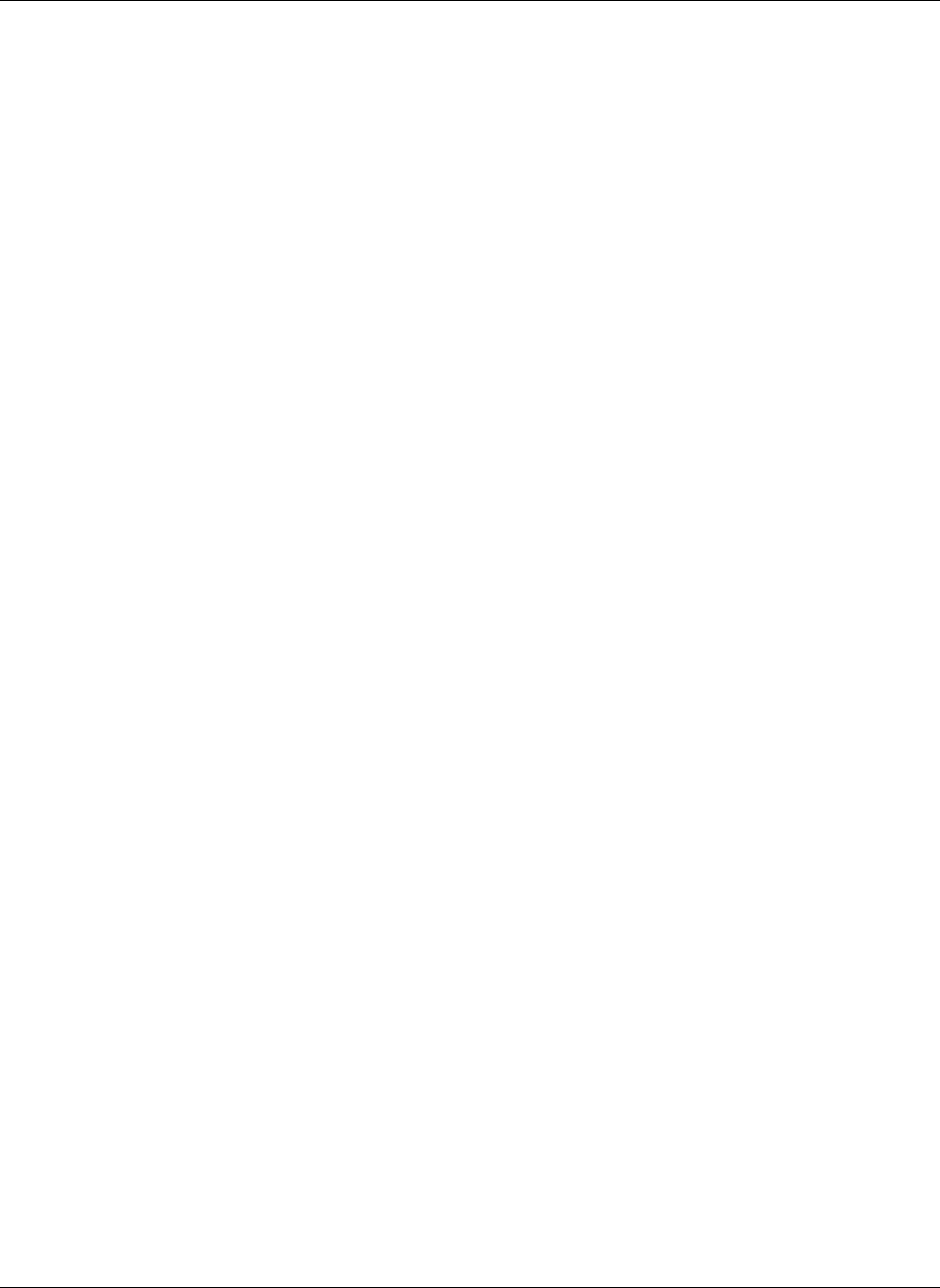
XML Configuration
HP ProLiant BL e-Class GbE Interconnect Switch User Guide H-5
HP CONFIDENTIAL Codename: DeLorean Part Number: 263682-002 Last Saved On: 2/5/03 10:52 AM
•
•
•
You may wish to allow only a single IP address (management station) access.
<SECURITY_IP_ACCESS_LIST RESET="True">
<!-- -->
<!-- SM: Add an item for each management station that can access
the switch -->
<!-- SM: Example: <IPACCESS VALUE="192.168.0.1"/> -->
</SECURITY_IP_ACCESS_LIST>
Change the read-write community string per your environment.
<!-- -->
<!-- SM: Change the read-write community string per your
environment. -->
<SNMP_ACCESS_LIST RESET="True">
<SNMP_ACCESS_ITEM COMMUNITY="public">
<TYPE VALUE="RO"/>
<STATUS VALUE="Valid"/>
</SNMP_ACCESS_ITEM>
<SNMP_ACCESS_ITEM COMMUNITY="yoursnmprw">
<TYPE VALUE="RW"/>
<STATUS VALUE="Valid"/>
</SNMP_ACCESS_ITEM>
</SNMP_ACCESS_LIST>
Set up the root user account, which will be used to complete the interconnect switch
configuration.
<!-- -->
<!-- SM: Change the root user for reconfiguration -->
<!-- SM: Change per your environment. -->
<!-- SET USER ACCOUNTS to BIOS DEFAULTS if RESET is True.-->
<!-- Remove the comment sign pairs, then add or modify user
accounts. -->
<!-- Notice : ACCESS VALUE must be Root/User+/User. -->
<USER_ACCOUNTS_LIST RESET="True">
<USER_ACCOUNT_ITEM USER="yourUser">
<PASSWORD VALUE="yourPassword"/>
<ACCESS VALUE="Root"/>
</USER_ACCOUNT_ITEM>
</USER_ACCOUNTS_LIST>


















