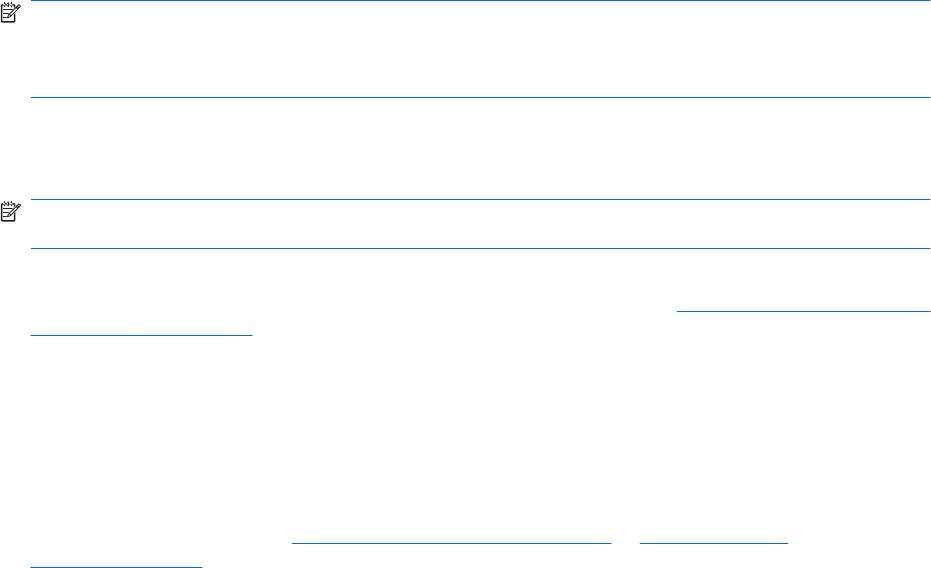
4. If your device list is sorted my model number, you may select multiple devices with the same model
number by Control-Click or Shift-Click.
5. Right-click on the device and select Upgrade firmware….
6. An Upgrade Firmware window will appear. Select Device firmware and then click Next.
7. A list of available firmware will appear. If the correct version is listed, click Next, and the upgrade
process will start.
If the correct firmware version does not appear on the list, perform a manual upload. New firmware may
be available on an FTP site prior to appearing on hp.com. The instructions below allow you to upload a
RFU file from your local PC to WJA 10.
Perform a manual firmware upload.
1. Click on Firmware/Firmware Repository in the Device Management pane.
2. A Firmware Repository window displays in the center of the screen
3. Click on Upload in the upper-right of the window.
4. Browse to the .rfu file on your computer.
5. Click Upload.
6. Once the .rfu file is uploaded, perform steps 2 through 6 in the remote firmware update procedure.
NOTE: Do not turn printer off during the update process! When the update process is complete, the
printer will automatically reboot. If the firmware update process fails, Web JetAdmin will provide
notification with a page (screen) of information regarding the reason(s) for failure. A link will be provided
to attempt the process again.
Remote firmware update by using FTP on a direct network connection
(Macintosh)
NOTE: The Mac version of the firmware file on the Web is .DMG. It is a compressed file format for
Macintosh. Once uncompressed, both a Readme and the .RFU file are visible.
Make a note of the TCP/IP address on the EIO-Jetdirect page. The EIO-Jetdirect page is the second
page of the configuration page printout. To print a configuration page, see
Determining the current level
of firmware on page 198.
Remote firmware update using the HP Printer Utility (Macintosh OS X)
The HP Printer Utility is a software program which is available in Mac OS X V10.3 and later. The HP
Printer Utility gives you access to product features and settings in and can be found on the software CD
which came with the product.
If you do not have the CD, you can obtain the HP Printer Utility by downloading the latest product installer
from the following Web sites:
www.hp.com/go/cljcp4025_software or www.hp.com/go/
cljcp4525_software
The HP Printer Utility must be installed using IP, Bonjour, Rendezvous, or a USB connection. The HP
Printer Utility does not work when it is installed by using the AppleTalk protocol.
ENWW Remote firmware update 211


















