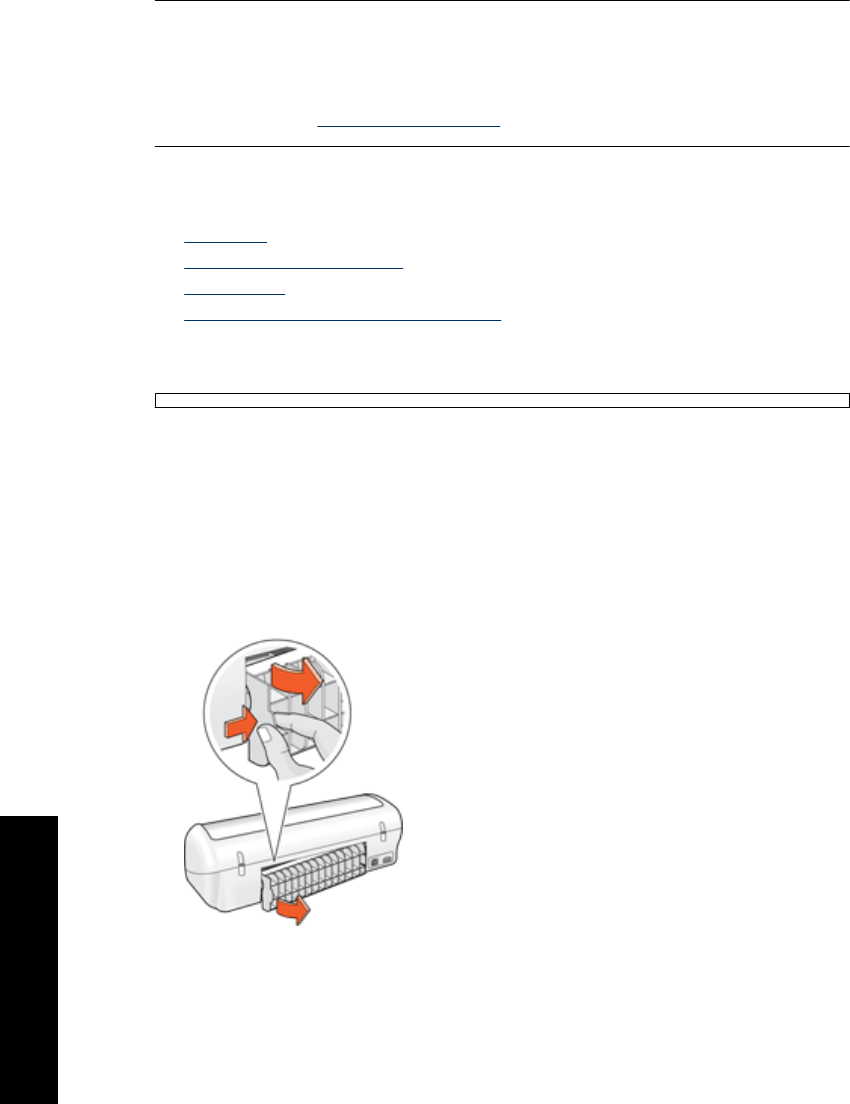
If this did not solve the issue, try the next solution.
Solution 5: Remove and reinstall the print cartridges
Solution: Improper placement or installation of the print cartridges can cause the
printer carriage to stall. Remove and reinstall the print cartridges. For more
information, see
Installation instructions.
Paper problems
• Paper jam
•
Printer does not feed paper
•
Out of paper
•
Printer prints on multiple sheets at once
Paper jam
To clear a paper jam
1. Remove the paper from the paper tray.
2. If you are printing labels, verify that a label did not become detached from the label
sheet while passing through the printer.
3. Turn off the printer.
4. Remove the rear access door. Press the handle to the right, and then pull out the
door.
Chapter 11
76 Troubleshooting
Troubleshooting


















