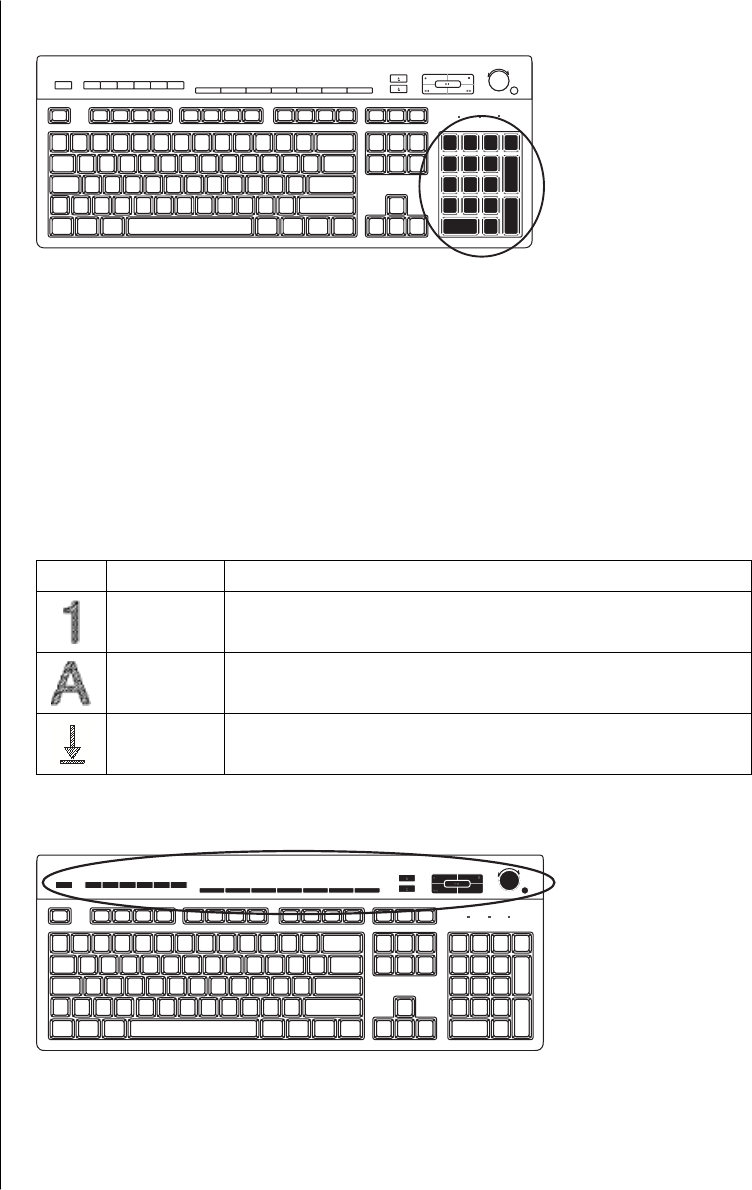
26 user’s guide
numeric keys
l
l
Press the Num Lock key to lock and unlock the numeric key functions:
• When the Num Lock light on the keyboard is on, the numeric keys work in the
same way as the number keys and arithmetic functions found on a basic
calculator.
• When the Num Lock light on the keyboard is off, the numeric keys are
directional keys used to move the cursor or play games.
keyboard indicators
Each keyboard indicator is a light labeled with the name or icon for its status:
Icon Name Description
Num Lock Numeric keys are locked as numbers keys and arithmetic
functions.
Caps Lock Alphanumeric keys are locked to uppercase.
Scroll Lock Scroll function is locked.
special keyboard buttons
l
l
There are special buttons (select models only) at the top of the keyboard. (Some
models have some of these special buttons on the left side of the main keys.) These
buttons operate a CD or DVD player, connect you to the Internet, or provide quick
access to specific functions.


















