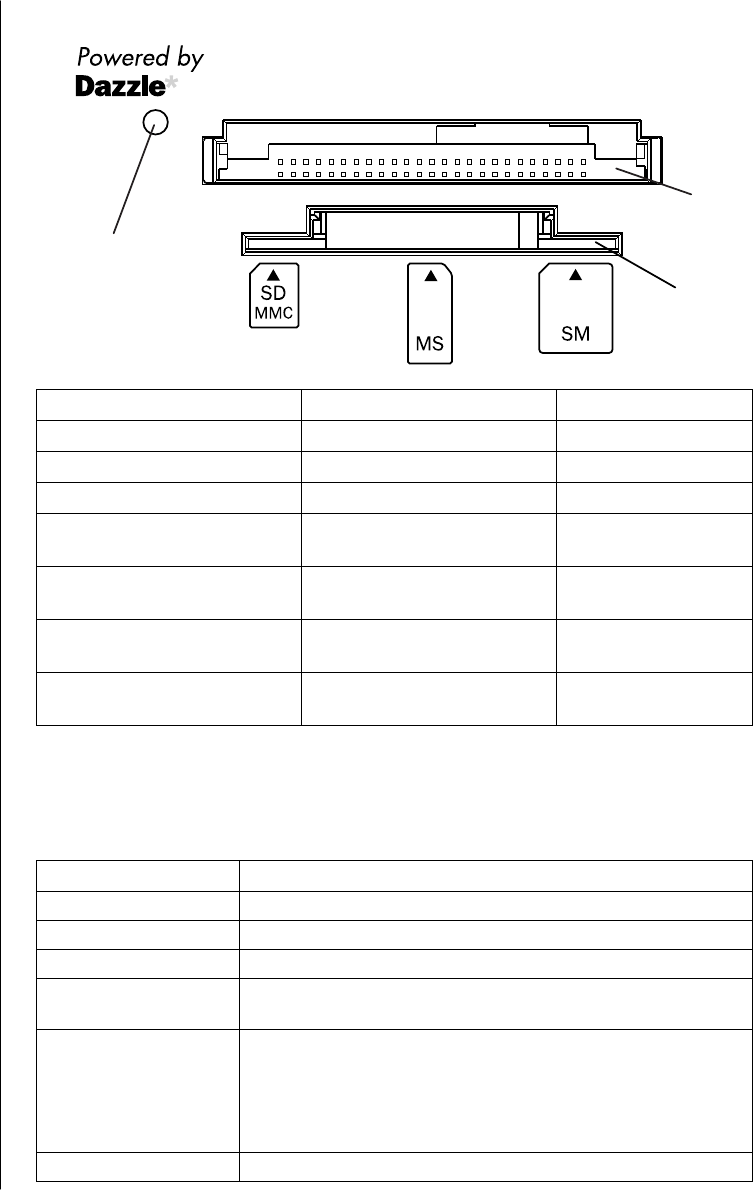
50 user’s guide
2-slot memory card reader
CompactFlash I/II
F
G
A
Card Insert Into 2-slot reader
CompactFlash type I media Receptacle edge (holes) F (upper)
CompactFlash type II media Receptacle edge (holes) F (upper)
IBM Microdrive disk drive Receptacle edge (holes) F (upper)
Secure Digital (SD)
Memory Card
Upside down (gold connector
fingers up)
G (lower)
MultiMediaCard (MMC) Upside down (gold connector
fingers up)
G (lower)
Memory Stick (MS)
Memory Card
Upside down (gold connector
fingers up)
G (lower)
SmartMedia (SM)
Memory Card
Facing up G (lower)
using your cd, dvd, and diskette drives
your drive options
Your PC has one or more of the following drives:
Drive What it does
CD-ROM Reads audio and data CD discs.
CD-RW or “cd writer” Reads and records (burns) audio and data CD discs.
DVD-ROM Reads audio and data CD and DVD discs.
DVD+RW/+R or
“dvd writer”
Reads and records (burns) audio and data CD and DVD discs.
Combination Drive or
Combo drive
Combines the functions of two drives into one. There are two
versions:
• A DVD Writer drive and a CD-RW drive
Or
• A DVD-ROM drive and a CD-RW drive
Diskette (floppy) Reads and writes to a 3.5” diskette (floppy disk).
A In-use light
F Upper slot
G Lower slot


















