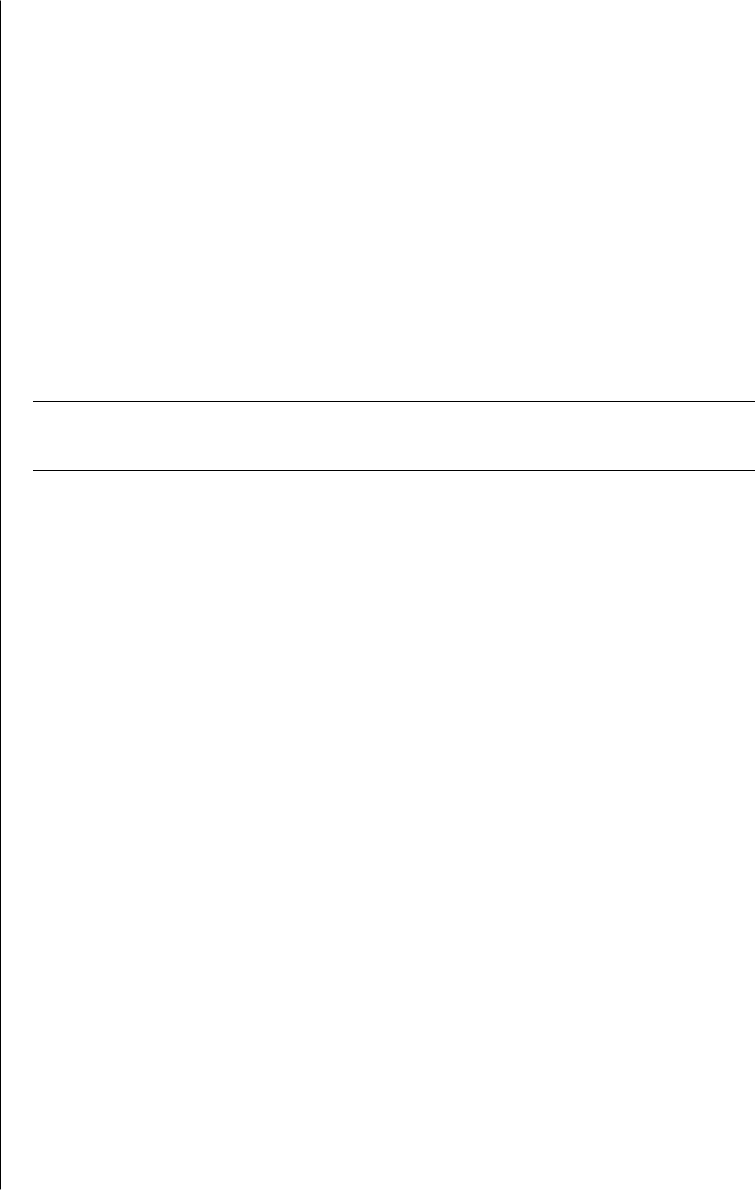
60 user’s guide
4 Click My Computer in the Other Places list and then double-click the disc
drive you want to use.
5 Insert a blank disc into the drive.
6 Click Write these files to CD in the CD Writing Tasks list. The CD Writing
Wizard window appears.
7 Click Next.
8 Click Finish.
creating (burning) dvds using the dvd
writer drive
The DVD Writer drive (select models only) plays movie DVDs and music CDs,
reads data CDs and DVDs , and records (burns) files to DVD+RW, DVD+R, CD-R,
and CD-RW discs.
NOTE: There are two types of DVD discs: DVD+RW/+R and DVD-R/-RW. DVD-R
and DVD-RW discs do not work in the DVD Writer drive.
For steps to view a movie, see “playing dvd movies with the intervideo windvd
player“ on page 55.
The guide for this drive is printed and included in the PC box (select models).
using a tv as a monitor
Your PC may have TV-out (select models only) capability, which means you can
connect it to a television to view the computer image on a TV screen. With the TV-
out feature, you can view the computer image, watch DVD movies (if you have a
DVD player), or play games on your TV.
cables you may need
To connect a TV to the PC, you may need a video cable and an audio cable (not
provided, purchase separately). The type of video cable you need depends on
your TV:
• If your TV has an S-video jack, you need an S-video cable.
• If your TV has a composite video jack, you need a composite video cable and,
depending on the jacks on the back of your PC, you may also need an S-video
adapter cable.


















