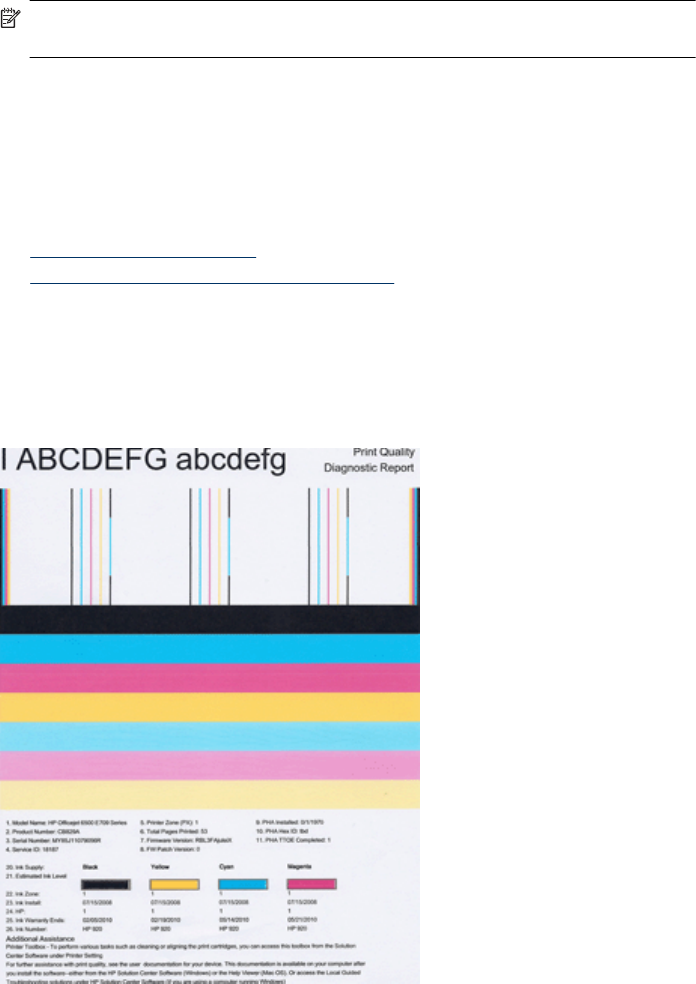
NOTE: If you turn off the memory chip's ability to collect the product's usage
information, you can still continue to use the cartridge in the HP product.
Print and evaluate a print quality report
Print quality problems can have many causes: software settings, a poor image file, or the
printing system itself. If you are unhappy with the quality of your prints, a Print Quality
Diagnostic page can help you determine if the printing system is working properly.
This section includes the following topics:
•
To print a print quality report
•
To evaluate the Print Quality Diagnostic Page
To print a print quality report
1. Load regular, white, letter-size or A4 paper.
2. Press Setup until you see Print Report
3. Press the right arrow until you see Print Quality Report. Press OK.
Chapter 9
154 Maintain and troubleshoot


















