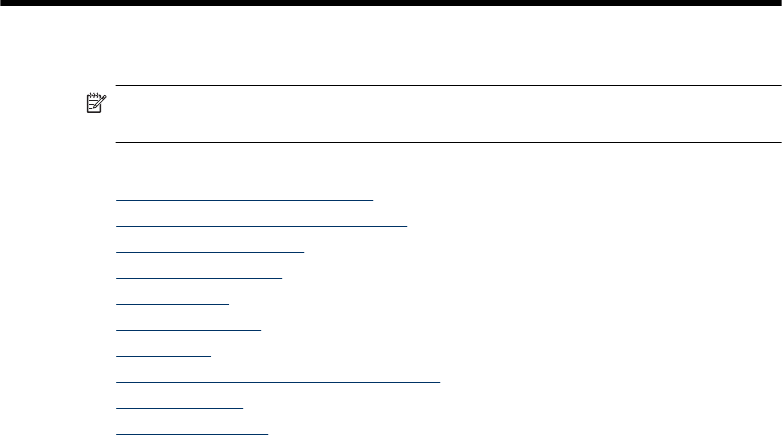
2 Use the device
NOTE: If you are using HP Officejet 6500 E709a/E709d, you cannot scan and print
at the same time. The device must finish one job before it can begin another.
This section contains the following topics:
•
Use device control panel menus
•
Device control-panel message types
•
Change device settings
•
Use the HP software
•
Load originals
•
Select print media
•
Load media
•
Print on special and custom-sized media
•
Print borderless
•
Install the duplexer
Use device control panel menus
The following sections provide a quick reference to top-level menus that appear on the
control-panel display. To display a menu, press the menu button for the function you want
to use.
• Scan: Presents a list of destinations. Some destinations require the HP Solution
Center to be loaded.
• Fax: Allows you to enter a fax or speed-dial number, or display the Fax menu. Menu
options include:
ƕ Modifying resolution
ƕ Lightening/darkening
ƕ Sending delayed faxes
ƕ Setting up new defaults
ƕ Polling to receive a Fax
• Photo: Menu options include:
ƕ Selecting print options
ƕ Editing
ƕ Transferring to a computer
ƕ Selecting the number of copies to print
ƕ Selecting the page layout
Use the device 19


















