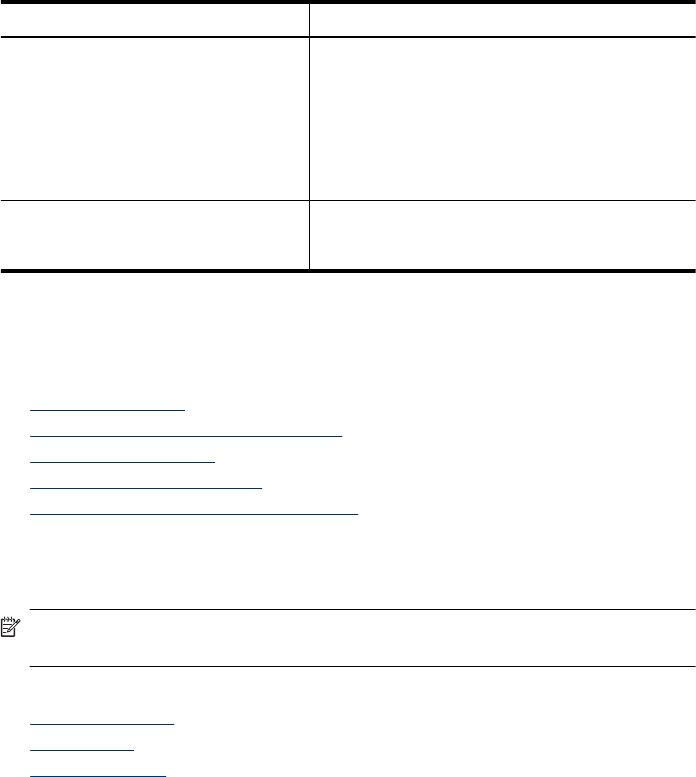
Use this tool... to do the following...
•
Change the printer's DNS setting: In the
Network Settings tab, click Wired or Wireless
tab, depending on the connection, edit the DNS
Settings, and then click OK.
•
Print Wireless Network Test Report: In the
Network Settings tab, click the Utilities tab, and
then click Print Wireless Network Test
Report.
HP Printer Utility (Mac OS X) Perform device maintenance tasks: Open the
Information and Support panel, and then click the
option for the task that you want to perform.
Use device management tools
This section contains the following topics:
•
Toolbox (Windows)
•
Use the HP Solution Center (Windows)
•
Embedded Web server
•
HP Printer Utility (Mac OS X)
•
Use the HP Device Manager (Mac OS X)
Toolbox (Windows)
The Toolbox provides maintenance information about the device.
NOTE: The Toolbox can be installed from the Starter CD by selecting the full
installation option if the computer meets the system requirements.
This section contains the following topics:
•
Open the Toolbox
•
Toolbox tabs
•
Network Toolbox
Open the Toolbox
• From the HP Solution Center, click the Settings menu, point to Print Settings, and
then click Printer Toolbox.
• Right-click the HP Digital Imaging Monitor in the taskbar, point to Printer Model
Name and then click Display Printer Toolbox.
• From the printer preferences, click the Features tab, and then click Printer
Services.
(continued)
Use device management tools 95


















