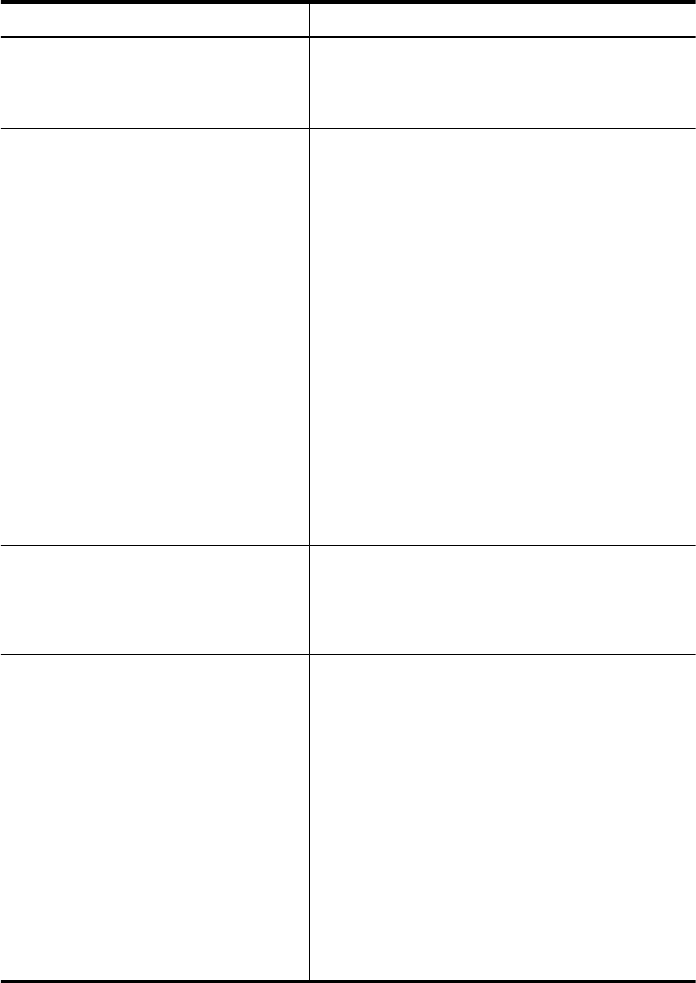
Use this tool... to do the following...
•
Set up redial options: Press Setup, and then
open the Advance Fax Setup menu.
•
Set the date and time: Press Setup, press
Tools, and then press Date and Time.
Embedded Web server
•
Set embedded Web server password: Click
the Settings tab, and then click Security in the
left pane.
•
Perform device maintenance tasks: Click the
Settings tab, and then click Device Services in
the left pane.
•
Language or country/region: Click the
Settings tab, and then click International in the
left pane.
•
Configure network settings: Click the
Networking tab, and then click an option in the
left pane.
•
Order supplies: On any tab, click the Order
Supplies button, and then follow the onscreen
instructions.
•
Support: On any tab, click the Support button,
and then select a support option.
•
Set the date and time: Click the Settings tab,
click Date & Time in the left pane, type the
necessary values in the fields, and then click
Apply.
Toolbox (Windows)
•
Perform device maintenance tasks: Click the
Services tab.
•
Configure network settings: Click the
Network tab, and then click a button to launch
the Network Toolbox.
Network Toolbox View and change network settings. From the
Toolbox, click the Network Settings tab.
•
Change settings: click the Change Settings
button.
•
Run a network diagnostic (to check the
network printer connection):
ƕ
If the printer is not connected, click Change
Settings, and then click Run Network
Diagnostic.
ƕ
If the printer is connected, when the toolbox
opens, click the Utilities tab, and then click
Run Network Diagnostic.
•
Change the printer's IP address: In the
Network Settings tab, click Wired or Wireless
tab, depending on the connection, edit the IP
Settings, and then click OK.
Chapter 8
(continued)
94 Configure and manage


















