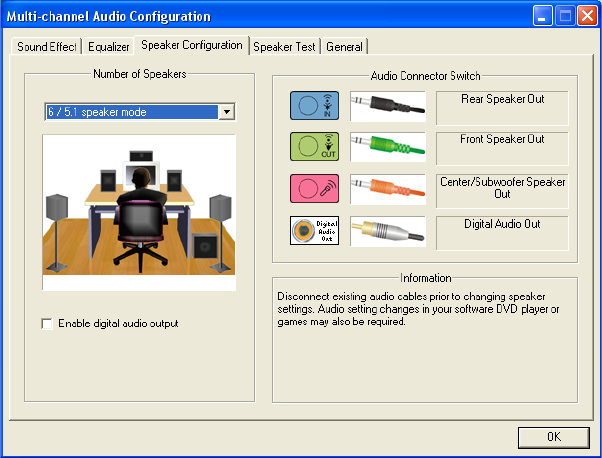
Configuring Speaker and Sound Options 43
3 Click Multi-channel Sound Manager.
The Multi-channel Audio Configuration
window opens with one of five control
screens.
■ Sound Effect — Select the environment
settings.
■ Equalizer — Equalize the audio
frequencies.
■ Speaker Configuration — Select the
number of speakers. An Audio Connector
Switch indicates the speaker configuration.
■ Speaker Test — Test all connected
speakers for correct configuration.
■ General — View driver and audio
information.
4 Click the Speaker Configuration tab near
the top of the window to open the control
screens. (Your speakers may need to be
plugged in to see this tab.)
5 Select the option describing the number
of speakers in your system, in a range
from 2/2.1 speaker mode to
6/5.1 speaker mode.
6 Enable digital audio if you want digital audio
output. See “Enabling digital audio output
with Multi-channel Sound Manager (optional)”
on page 44.
7 Click OK.
8 Test the speakers. Click the Speaker Test
tab. Follow the instructions.
9 Configure audio output for the Media Center.
See “Configuring Audio for Media Center” on
page 53.
10 Configure audio output for the WinDVD
Player. See “Configuring Audio for InterVideo
WinDVD Player” on page 54.


















