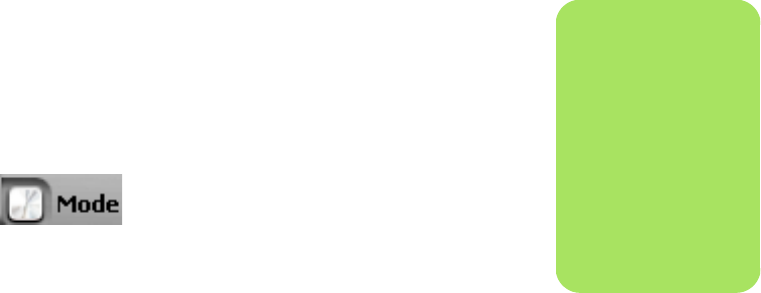
Configuring Speaker and Sound Options 57
Configuring the sound card software
Follow these steps after you have installed and
connected your speakers to configure multi-channel
audio output for PCs.
1 Click Start on the taskbar.
2 Choose All Programs.
3 Choose Creative,
SoundBlaster X-Fi
and then click Creative
Console Launcher.
The Entertainment Mode
window displays. If a different mode displays,
click the Mode button and then select
Entertainment Mode.
4 Select a speaker setting from the Speakers
and Headphones Selection drop-down
menu. Select speaker configuration from
2/2.1 to 7.1.
5 If your speakers support digital audio, and
you want to enable digital audio, see
“Configuring the FlexiJack connector” on
page 58.
6 Close the window.
Now that the sound card software has been
configured, you need to configure audio output for
your media software program. The procedure is
different for each program. See the instructions that
came with the media software program.
n
Three modes are
available;
Entertainment Mode
is selected here. For
information about
other modes, see
“Sound Blaster X-Fi
configuration modes”
on page 59.


















