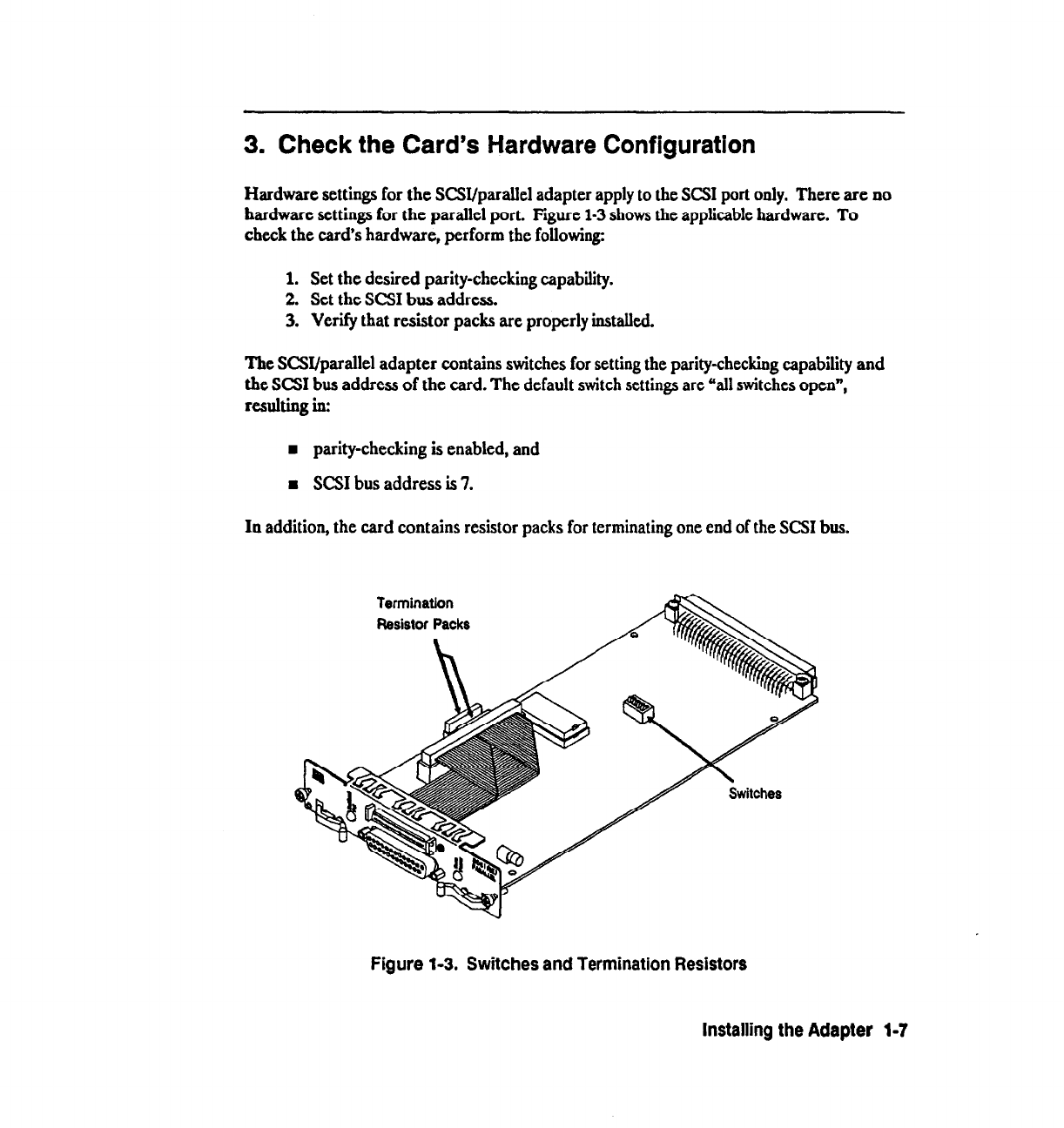
3. Check the Card’s Hardware Configuration
Hardware settings for the SCSI/parallel adapter apply to the SCSI port only. There are no
hardware settings for the parallel port. Figure 1-3 shows the applicable hardware. To
check the card’s hardware, perform the following:
1. Set the desired parity-checking capability.
2. Set the SCSI bus address.
3. Verify that resistor packs are properly installed.
The SCSI/parallel adapter contains switches for setting the parity-checking capability and
the SCSI bus address of the card. The default switch settings are “all switches open”,
rcsllting in:
n
parity-checking is enabled, and
= SCSI bus address is 7.
In addition, the card contains resistor packs for terminating one end of the SCSI bus.
Figure I-3. Switches and Termination Resistors
Installing the Adapter 1-7


















