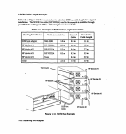Connect Your Parallel Device, If Applicable
Output-only parallel devices, such as common printers, can be connected to the parallel
port. Figure l-13 and table l-4 show the signals definitions of the parallel port connector.
Note
For MPE XL systems, do not use the parallel port. The parallel port is
not supported for use on MPE XL systems. Proceed directly to step 6,
“Turn Power On to Peripherals, Then to the Computer.”
The parallel port cable contains a 25pin connector for connecting to the parallel port, and
a Spin connector for the peripheral device. Figure 1-14 shows the parallel port cable and
wiring diagram.
CAUTION
For reliable operation, do not use a parallel port cable that is longer than
two meters.
Reassemble your computer
Unless there are other adapter cards to install, reassemble your computer. Be sure to
reinstall protective panels or covers.
Installing the Adapter 1-23